Hipstamatic 300 – May the 3D Touch be with you!
Aside from better resolution (from 8 to 12 megapixels), one of the more interesting features on the iPhone 6s and 6s Plus is the 3D Touch. Apple also added this function to the Apple Watch and it offers new opportunities for interacting with your iPhone too… and the 300 version of Hipstamatic also has an integrated 3D Touch function.
The 3D Touch allows your iPhone to recognize the amount of pressure used when you touch the screen, in addition to tapping, you can "Peek" and "Pop" by pressing lightly or harder. Every application will deal with these two actions in its own way, but as far as Hipstamatic is concerned:
There’s a menu on the iPhone’s home screen that allows you to quickly edit your last photo or access your most frequently used effects. This means you can immediately access a combo and be ready for your next shot in a matter of seconds. Really handy, if you ask me!
A second option, which happens in the library, allows you to "peek" at large versions of photos, and "Pop" by pressing a little harder, which takes you into editing mode.
Still in the library, you can lightly press a picture while swiping it to the top and a menu will appear with a few shortcuts: you’ll have the choice of adding the picture to your favorites, copying/pasting an effect, sharing or deleting the picture. Once again, handy!
You can adjust the intensity of the pressure to your personal preferences via your "Settings" > General > Accessibility > 3D Touch
This post is also available in: French



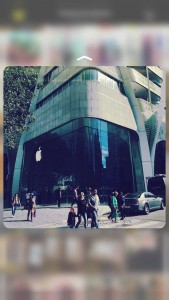
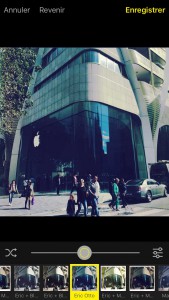
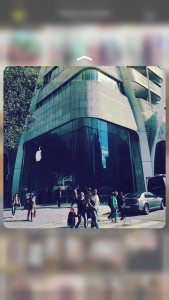





0 comments