The Kissimmee HipstaPak: Retro-dating
The Kissimee HipstaPak, which was released at the beginning of this month, gives your pictures a distinctly eighties-feeling and stands out from other Hipstamatic products thanks to the possibility of dating your photographs. The dating option is produced by the Kodot Souvenir film, the second film in the catalogue, along with BlacKeys B+W, that allows you to date your photos, either with the actual date of the capture, or by retro-dating, which sends you back by about 20 years.
In order to define which date you want your pictures to show, you need to go into the Hipstamatic Library; click on the 3 little bars in the top right-hand corner and choose "Settings". You then "Save" and finally you select "Retro-Date Prints".
By sliding your cursor all the way to the right, your pictures will show the correct day and month, but the year will be 20 years ago! Slide your cursor to the left and the date will be the date you actually shot the picture – present day. It’s your choice.
The vintage effect that highlights the blues and reds, is mainly produced by the Dale lens… the Kodot Souvenir is only there for dating purposes.
- Lens: Dale – Film: none
- Lens: Dale – Film: Blanko Freedom 13
- Lens: Dale – Film: Kodot Souvenir
To date or not to date
The Kodot Souvenir date stamp certainly isn’t to everyone’s liking so Hipstamatic has released a second version that offers an option that will please those who would rather not see that date stamp on their pictures.
The first thing to do is delete the film itself: go to the Hipstamatic Library; choose "Settings", followed by "Edit Films". Select the cogwheel next to the Kodot Souvenir film and click on "Uninstall".
You will now have to download the film again, so head on over to the HipstaMart, select the Kissimmee HipstaPak and click on "Download".
That’s it… you can now delete the dating by clicking on "Frame".
This post is also available in: French




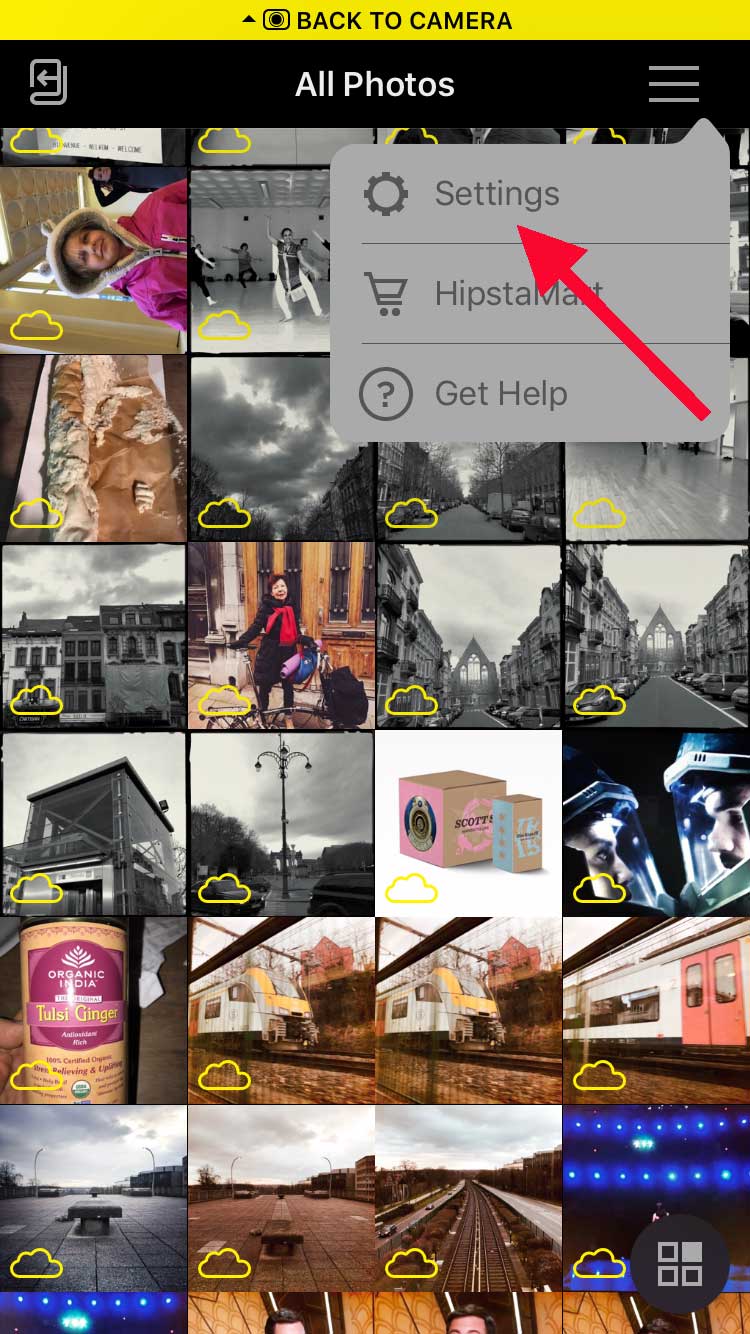
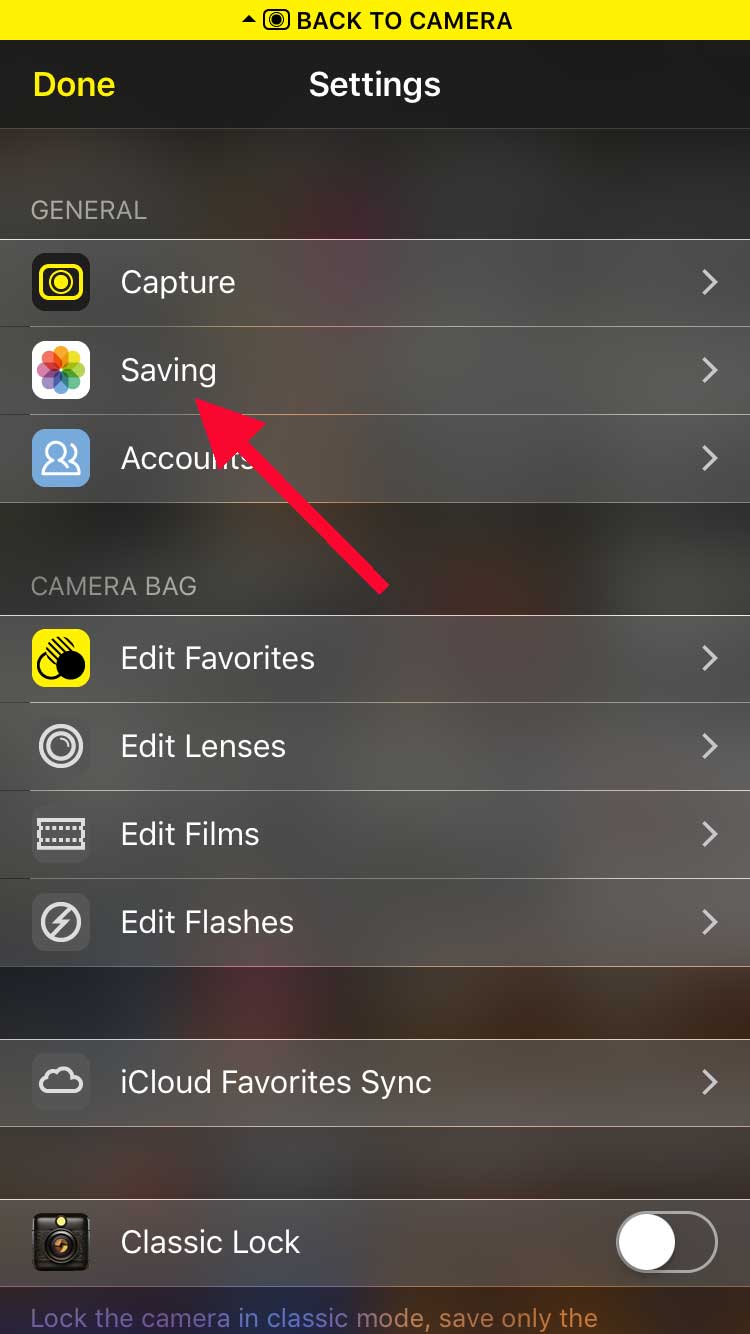
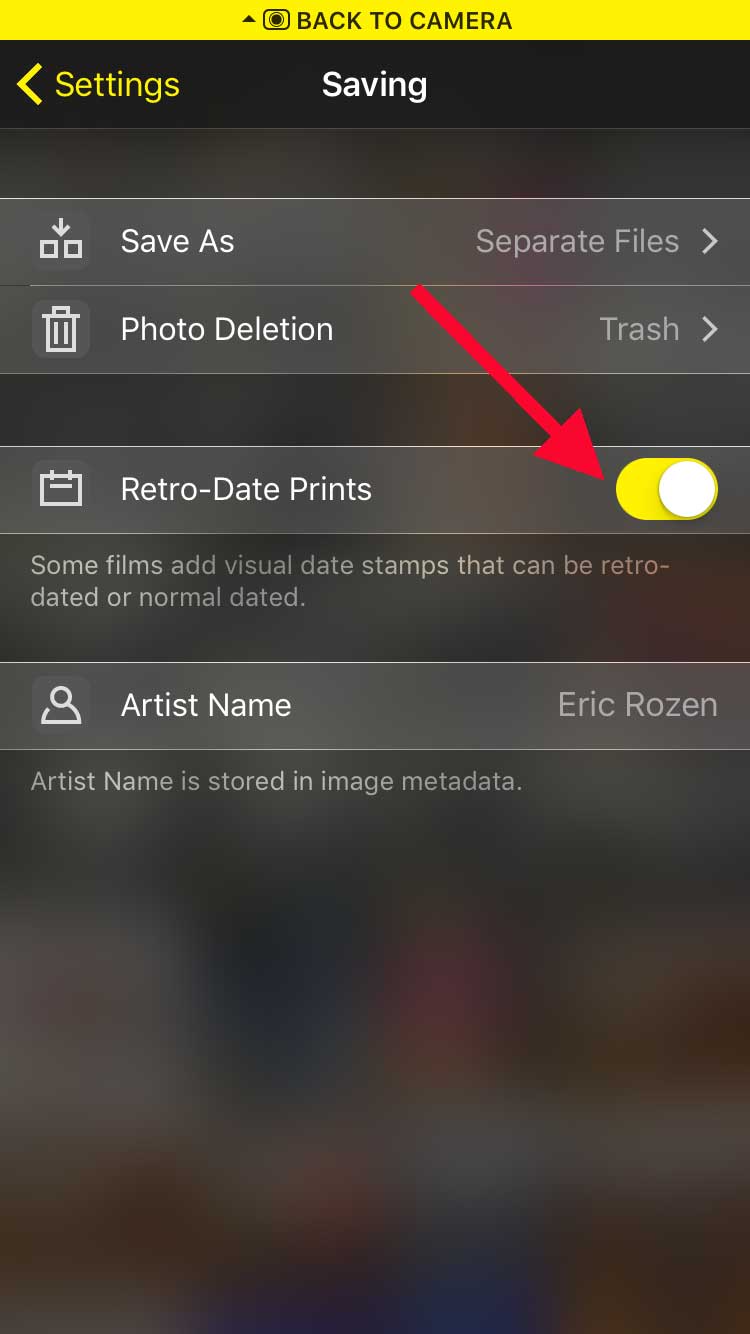



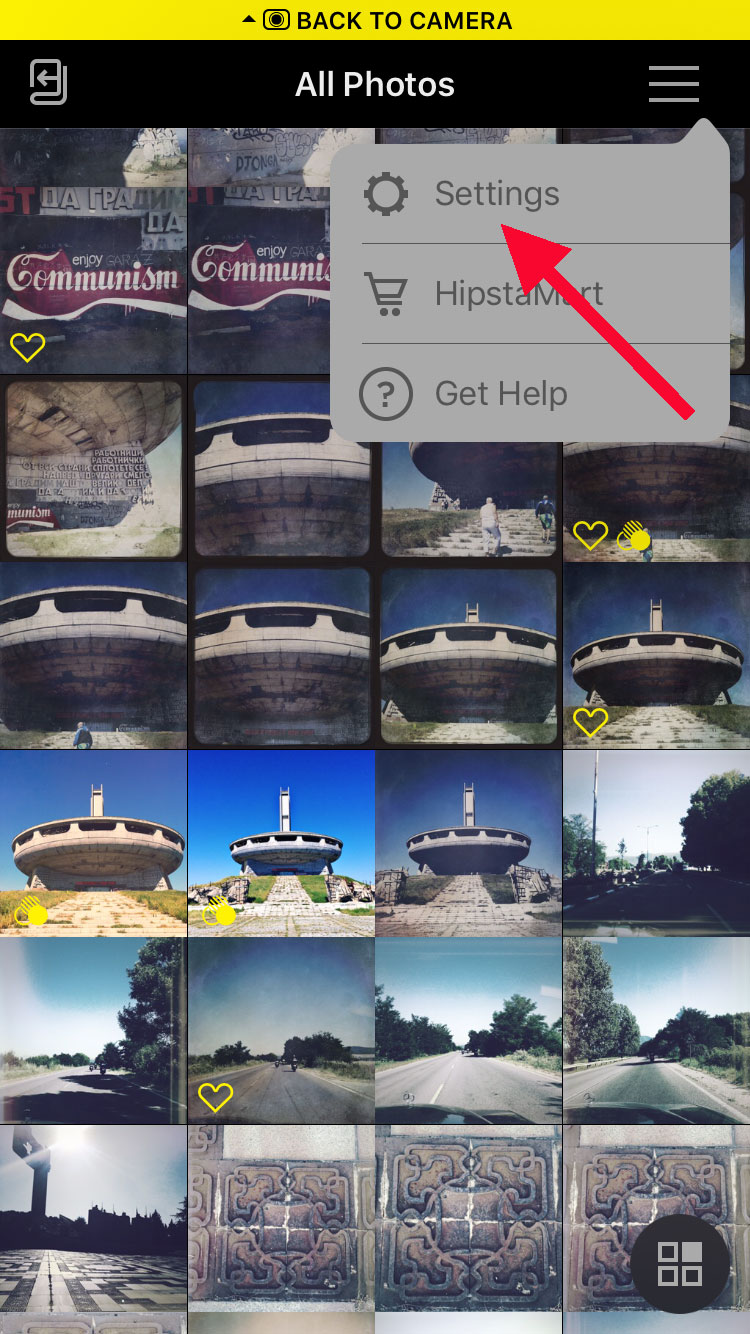
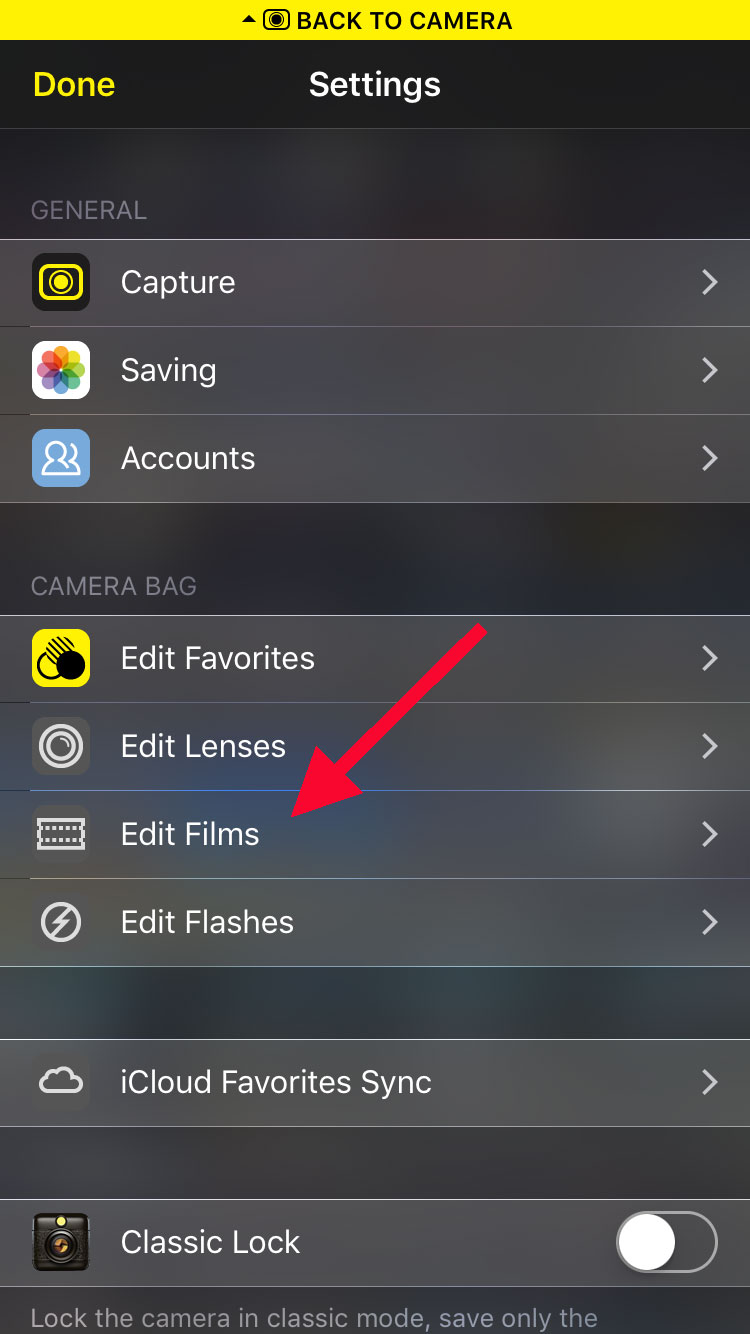
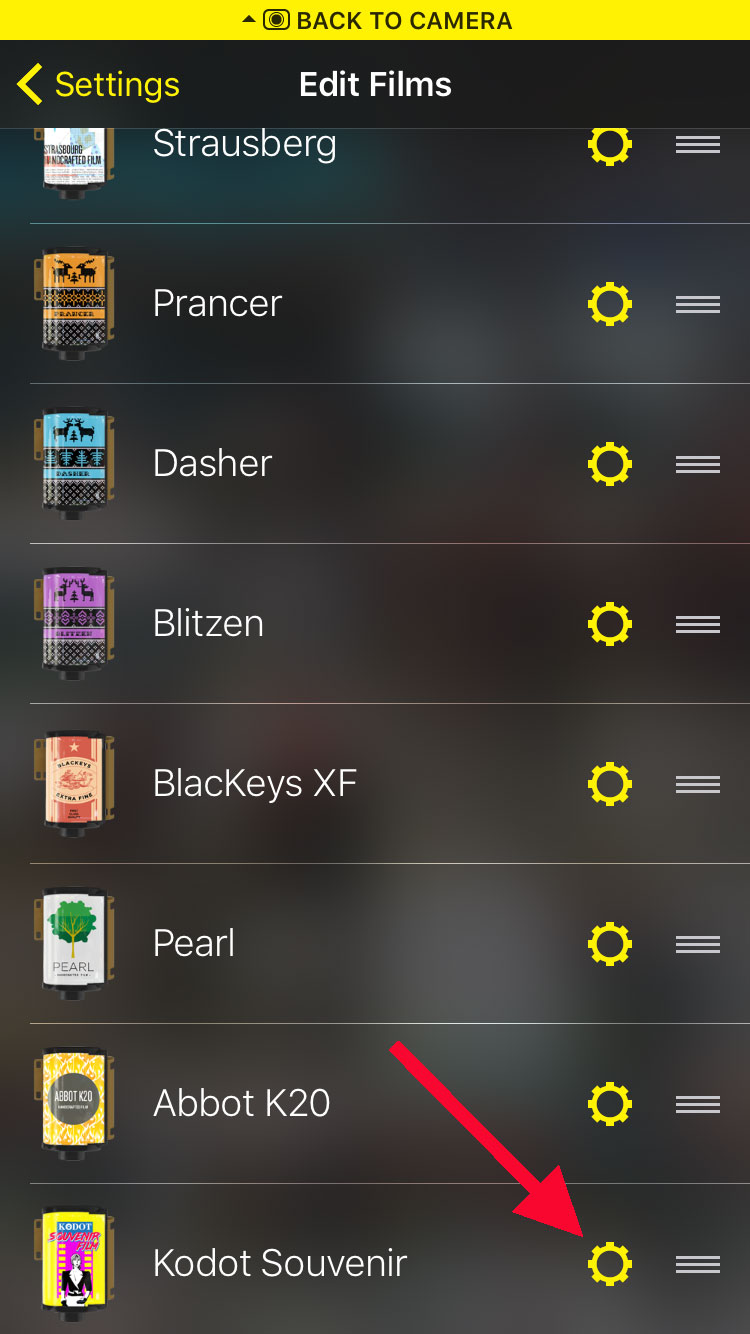
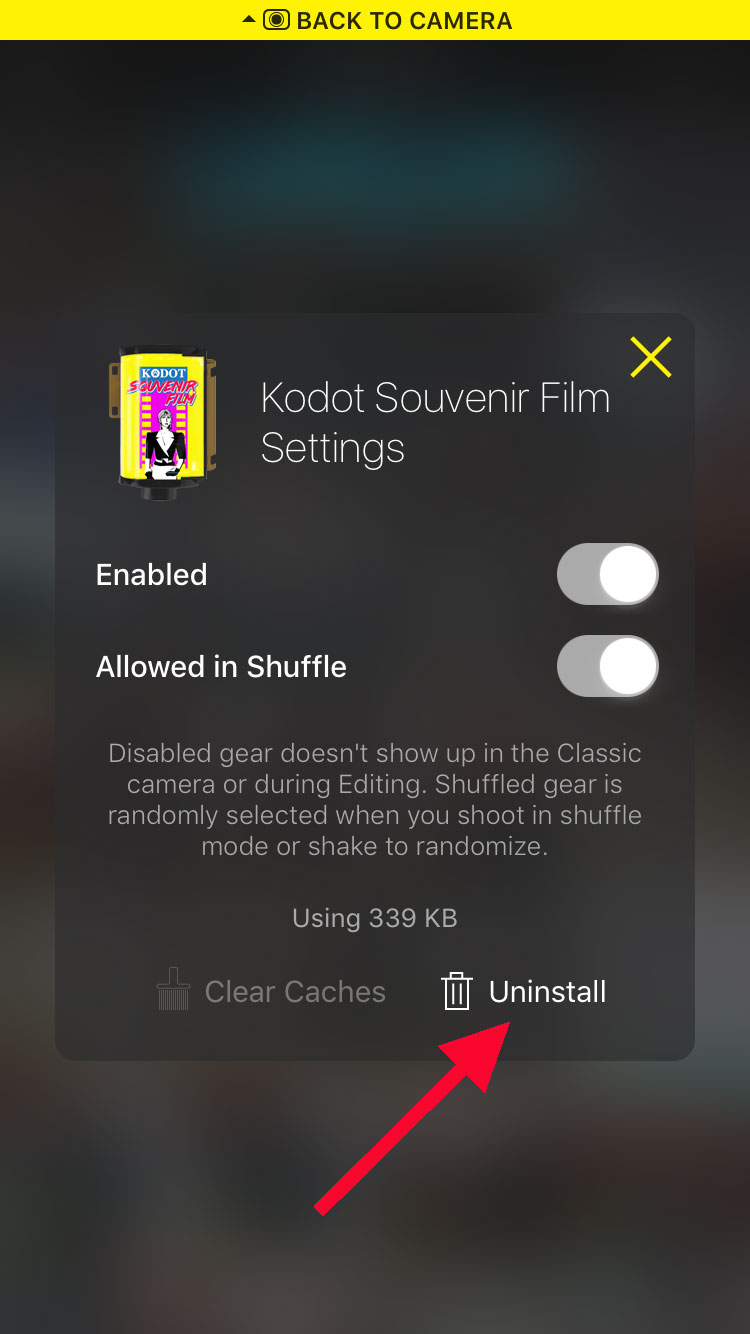
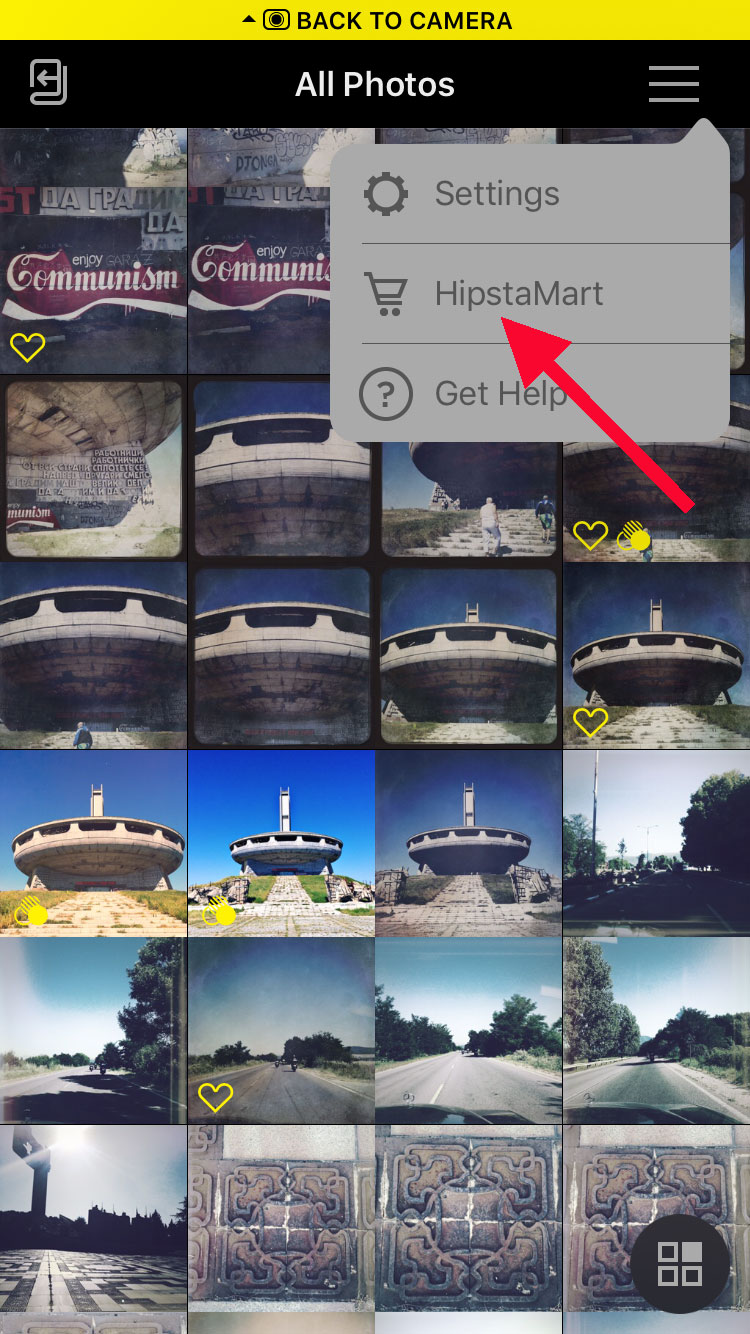
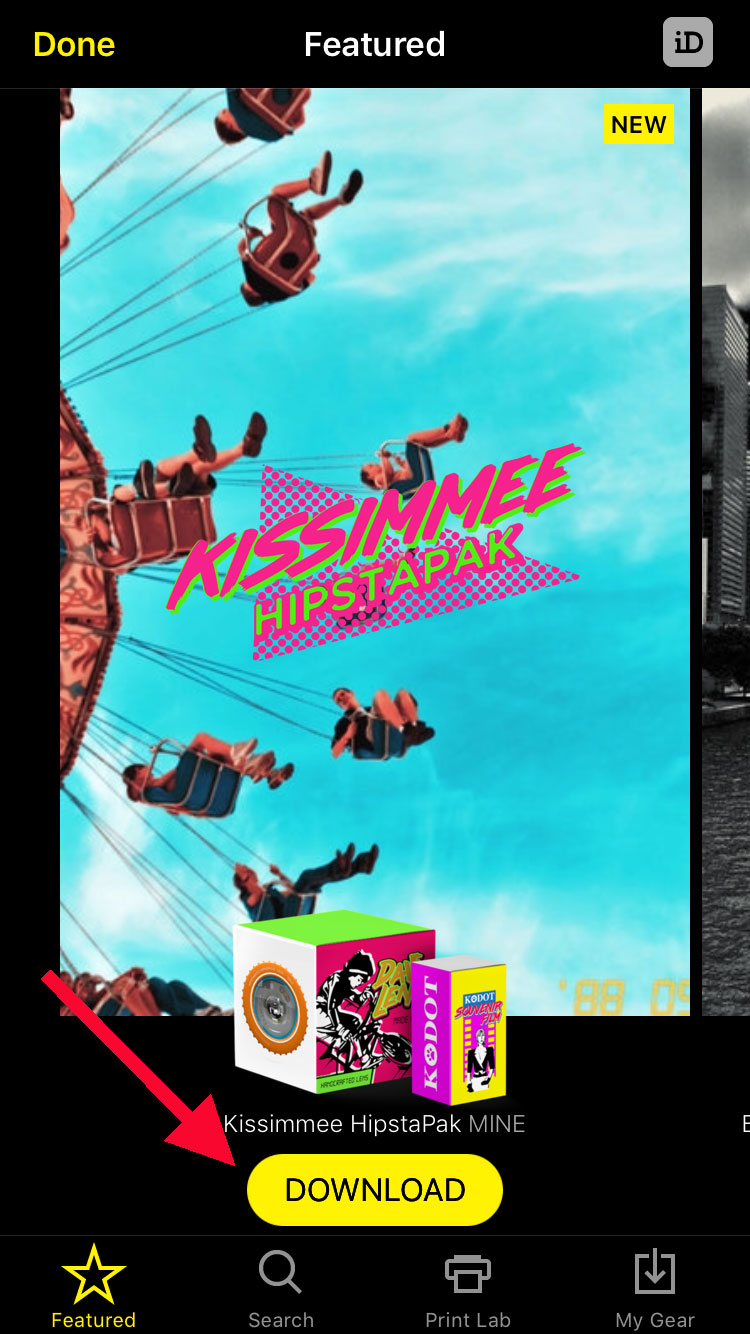






0 comments