TinType by Hipstamatic
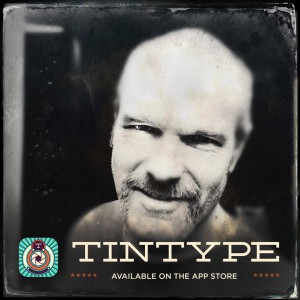 Another Hipstamatic app! TinType by Hipstamatic allows you to create images similar to those produced by the TinType SnapPak, one of the most original in the Hipstamatic catalogue. When we interviewed Ryan Dorshorst, he admitted to this pak being his pride and joy. The TinType by Hipstamatic app allows you to have more control over the different parameters inherent to this type of image.
Another Hipstamatic app! TinType by Hipstamatic allows you to create images similar to those produced by the TinType SnapPak, one of the most original in the Hipstamatic catalogue. When we interviewed Ryan Dorshorst, he admitted to this pak being his pride and joy. The TinType by Hipstamatic app allows you to have more control over the different parameters inherent to this type of image.
From a historical point of view, the TinType filters are inspired by the old techniques from the middle of the 19th century. The main characteristics of these images are a restricted depth of field and a rather unique affect on the eyes.
TinType by Hipstamatic allows you to change that depth of field and to increase/decrease certain effects, to your liking. You can capture pictures directly from the app or you can import photos from your existing library. Even if this app is mainly used for portraiture, it obviously doesn't stop you from trying it out on different subjects.
Manual
You have two possibilities: either you can take a new picture or import one from your library. For this tutorial, I've chosen a photo of the beautiful Lori Hillsberg, that I took when I was in New York, over the summer.
Style & Format
The first thing you can do is to choose the style you want to apply to the image: either black and white, or colour. The same principle applies as with the D-type or C-type Plate films in the Hipstamatic catalogue. The original picture of Lori was in colour… I am going to transfer it into black and white.
You can also choose the format of the photo, either a square format, or rectangular. This does not apply if your original was shot with Hipstamatic or Oggl.
Plate Grain & Frame
A cursor allows you to calibrate the plate grain from 0 to 100. You can also choose a frame, or eliminate it entirely when editing in colour.
Eye Intensity
This works just like the grain: you can intensify the eyes, which is one of the main characteristics of the TinType photos.
Depth of Field
This parameter allows you to tweak the depth of field. By sliding the cursor to the right, the focus will be increasingly more centred on the middle of the image.
Saving and sharing
Happy with your results? You can now "Save" but be aware of the fact that the original image will be altered. I don't think you can retrieve the original image, once you've applied the edits and saved the photo. All you need to do now is share your picture, via Instagram, message, email, Twitter, Facebook, Flickr…
TinType by Hipstamatic is a really cool little app that harks back at the uniqueness of the Tintype SnapPak, which remains one of Hipstamatic's most inventive to date. That said, I won't be publishing pictures edited with this new app, mainly because Hipstography is a site dedicated to Hipstamatic and Oggl. I would, however, like to congratulate the team with this new addition to the family.
TinType by Hipstamatic is available on the App Store
Photos by Patricia Truchsess von Wetzhausen
This post is also available in: French



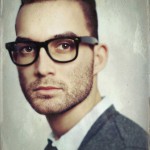






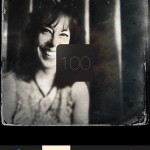

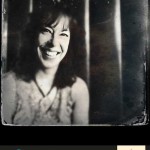
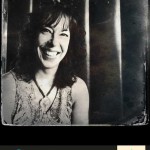
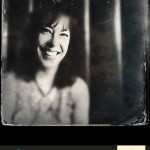









10 Comments