Hipstamatic 336
Une nouvelle version de Hipstamatic est disponible dès à présent sur l'App Store et mis-à-part quelques corrections de bugs (voir la liste ci-dessous), c'est un petit changement cosmétique qui a retenu notre attention: l'icône originale de Hipstamatic est de retour!
La version minimaliste de l'icône qui avait accompagné la sortie de la version 300 n'était pas vraiment très sympathique et c'est donc avec joie que nous avons appris la nouvelle! Si vous souhaitez voir apparaître cette bonne vieille icône, rendez-vous dans la librairie; cliquez sur "Settings" et ensuite sur "App Icon". Et voilà, le tour est joué, vous avez désormais le choix entre la "Default" et la "Classic". Merci Hipstamatic!
What's New in Version 336
• The home screen icon can be changed to the classic Hipstamatic analog icon (available in Hipstamatic Settings -> App Icon)
• New Autochrome SnapPak, emulating early 20th century color photography
• Optimizations to fix slowdowns when opening the app and shooting (for people with large Hipstamatic libraries)
• Fixed a crash that could occur when editing a Favorite Preset
• Fix for bug preventing some users from installing older films (such as Ina's 1969)
• Smooth out some jerky UI animations in some places
This post is also available in: Anglais


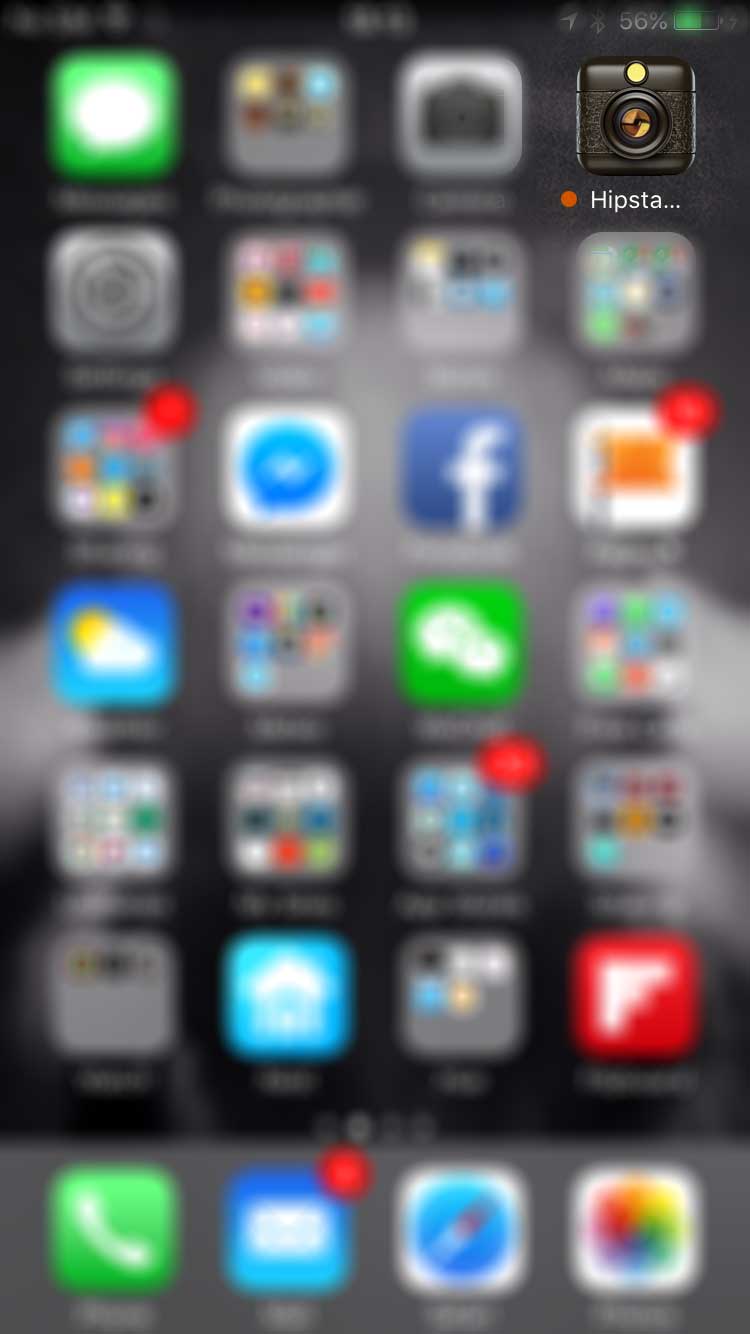
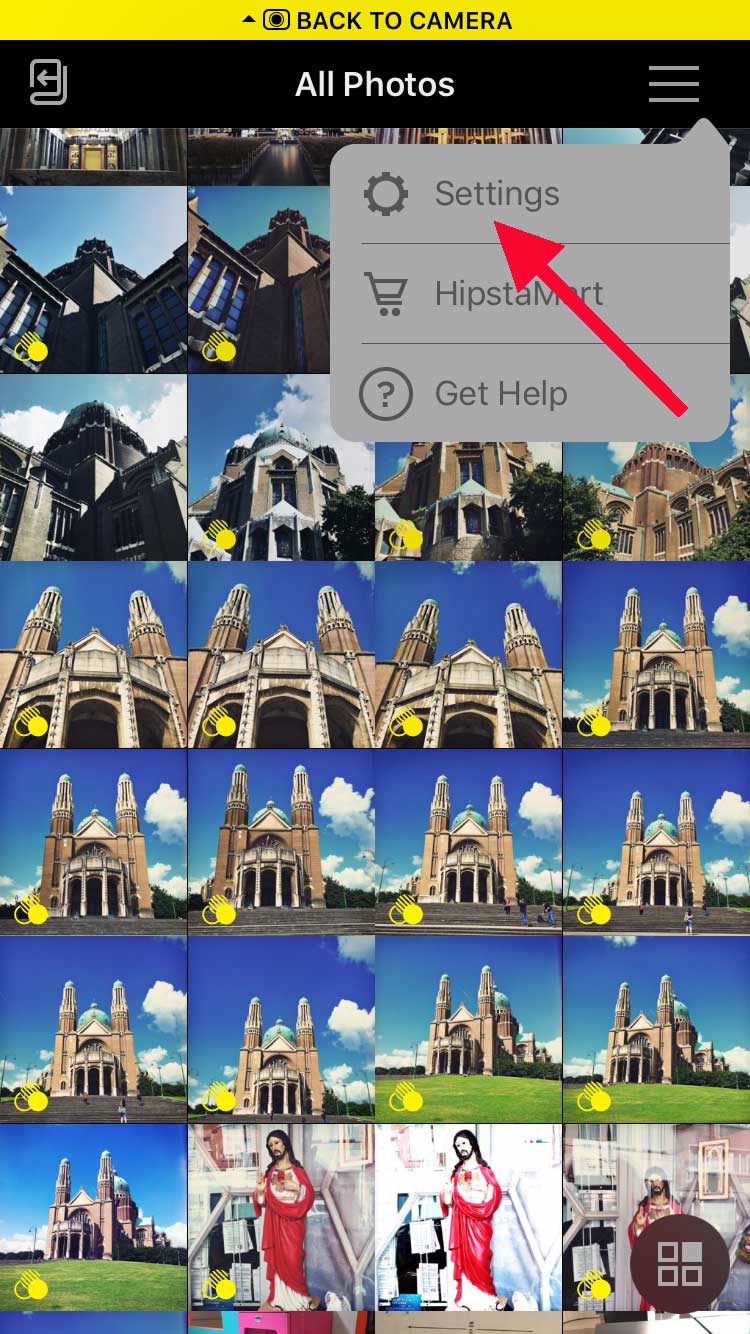
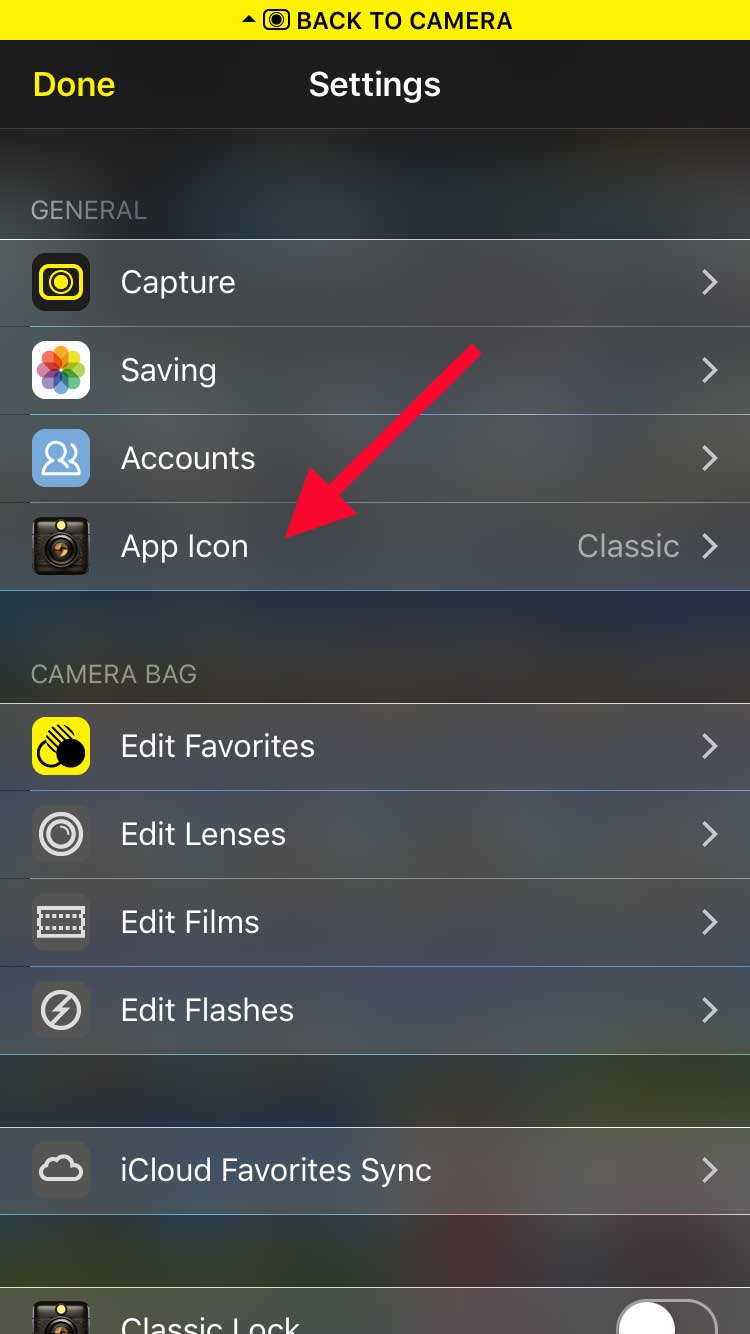
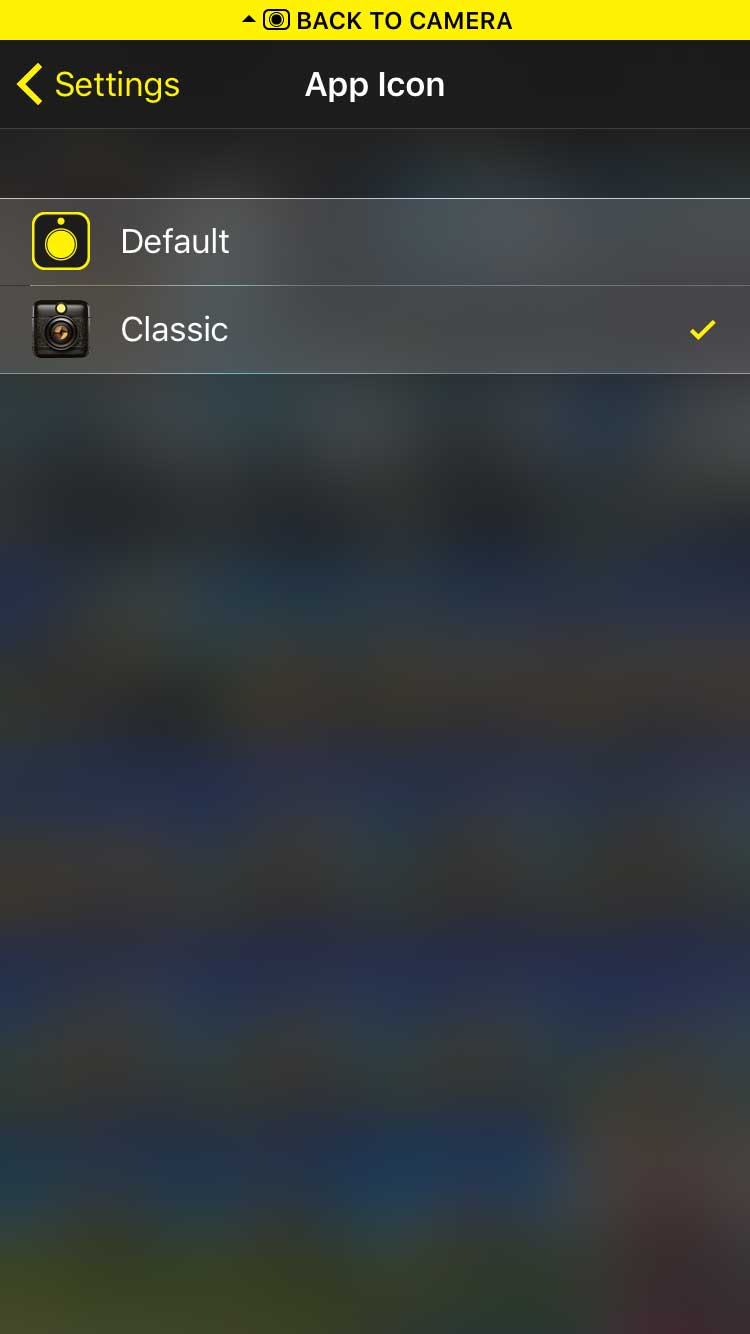




0 comments