Hipstamatic 336
A new version of Hipstamatic has hit the streets and it’s available, as of now, in the App Store. Aside from a few bug fixes (see list below), it’s a small aesthetic modification that actually caught our eye: the classic Hipstamatic icon is back!
The minimalist version of the icon, which came with the release of the 300 version wasn’t really all that nice, so it’s a pleasure to welcome back an old friend! If you too would like your old icon back, head over to the Library, hit "Settings", followed by "App Icon". That’s it, you can now choose between "Default" and "Classic". Thanks Hipstamatic!
What's New in Version 336
• The home screen icon can be changed to the classic Hipstamatic analog icon (available in Hipstamatic Settings -> App Icon)
• New Autochrome SnapPak, emulating early 20th century color photography
• Optimizations to fix slowdowns when opening the app and shooting (for people with large Hipstamatic libraries)
• Fixed a crash that could occur when editing a Favorite Preset
• Fix for bug preventing some users from installing older films (such as Ina's 1969)
• Smooth out some jerky UI animations in some places
This post is also available in: French


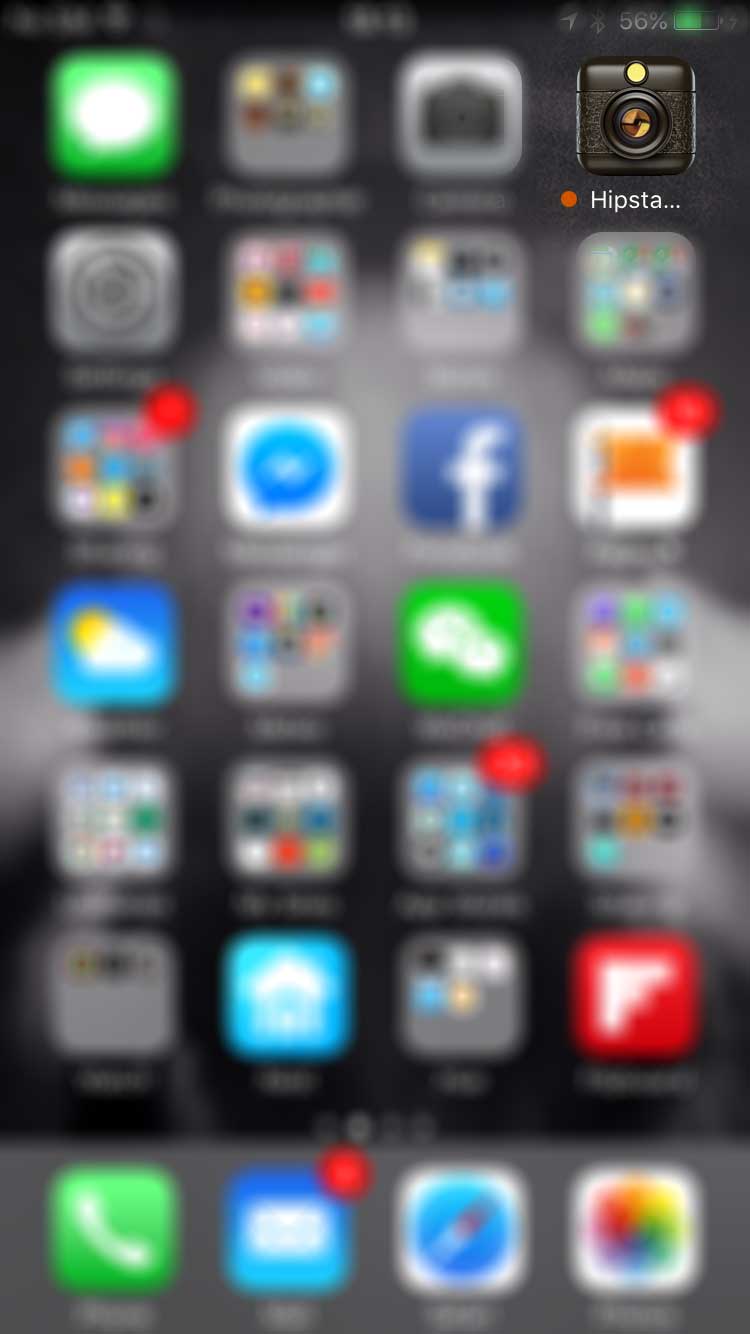
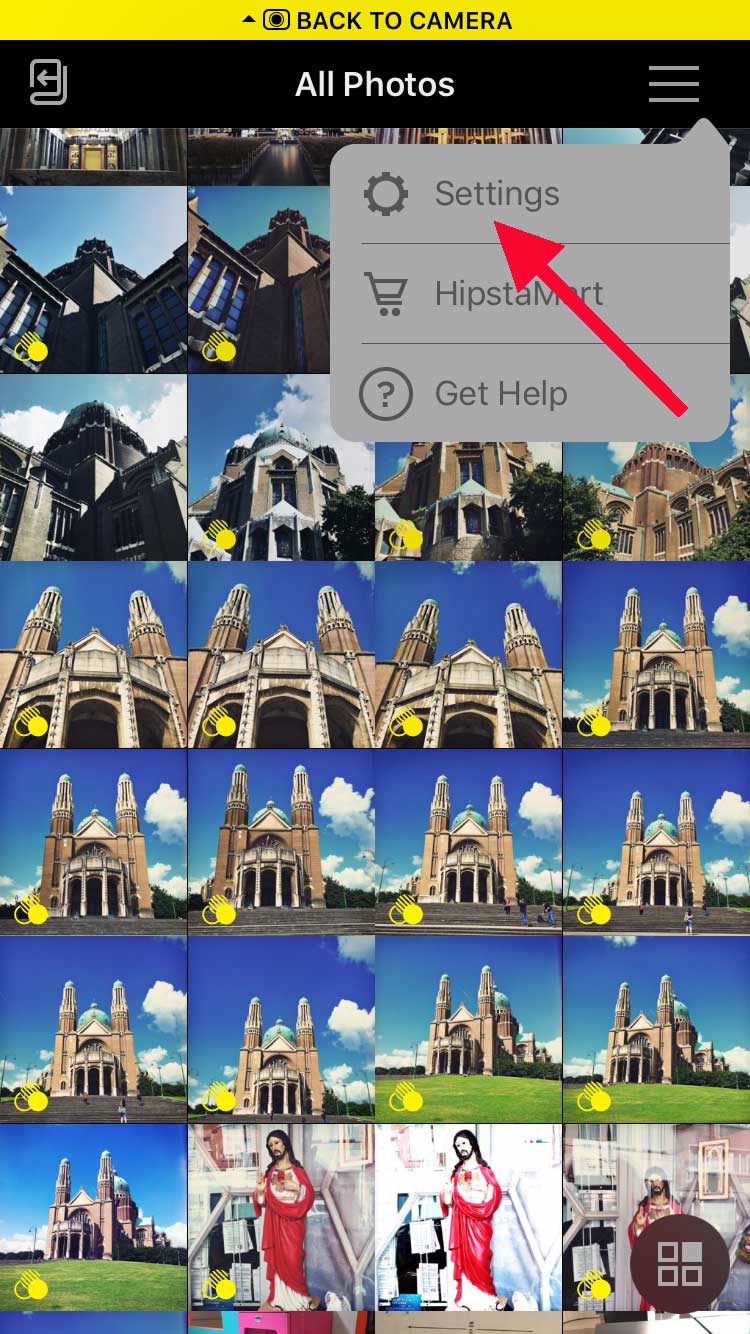
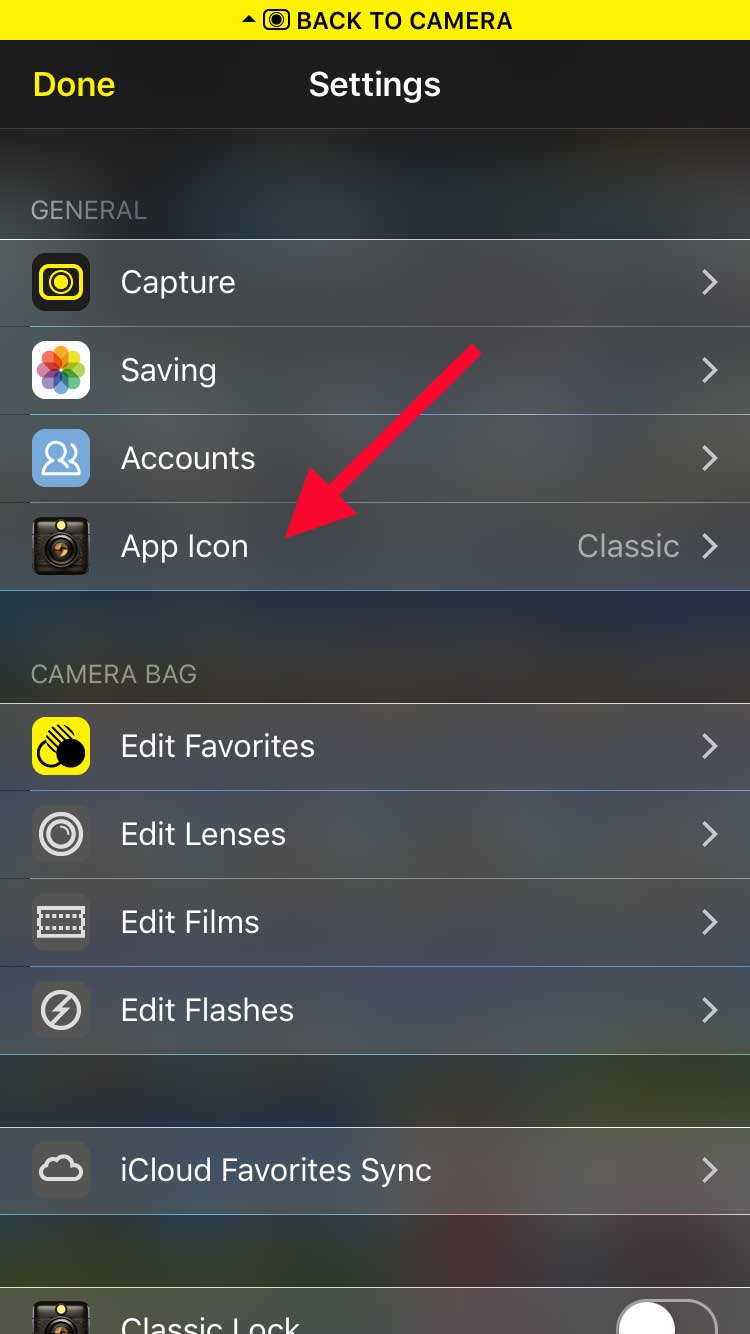
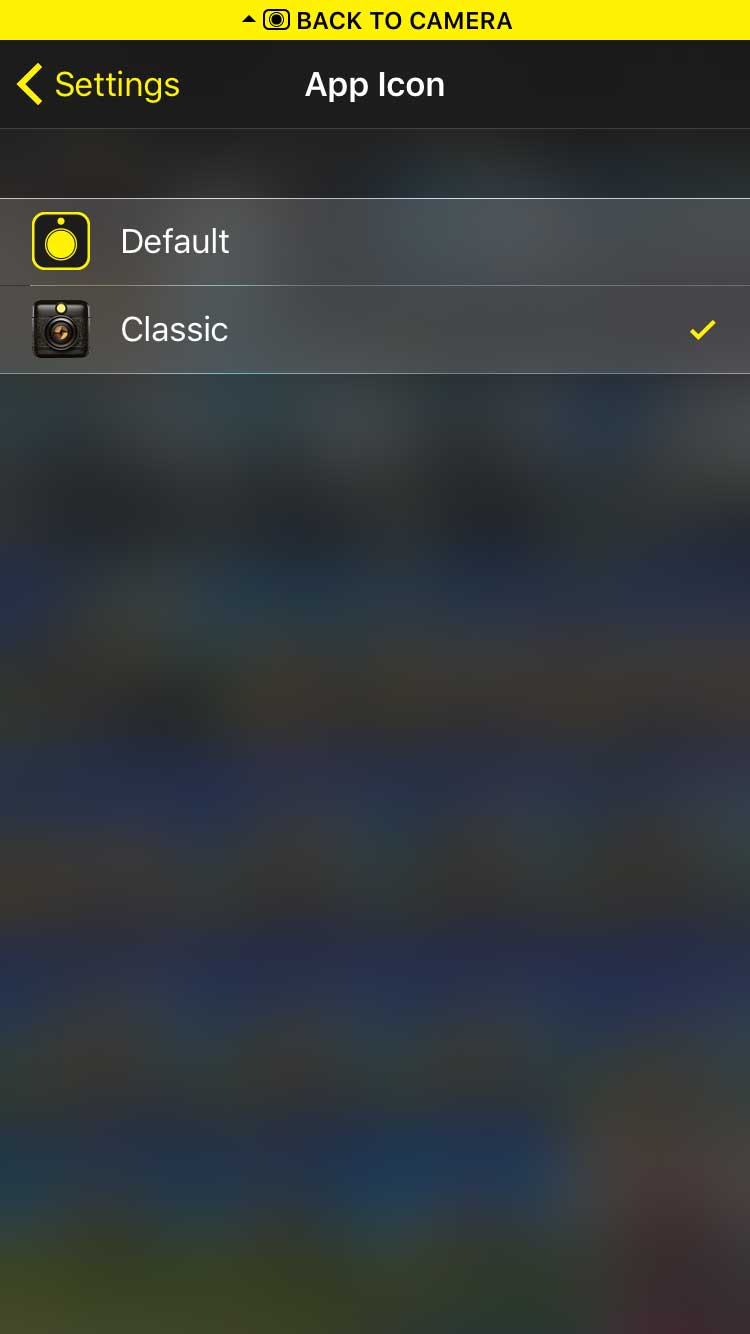




2 Comments