User Tips #4: Retro-Date Prints
By Eric on June 10, 2013
You can access this function in Hipstamatic's advanced settings from the Settings app. Locate your global "Settings" app and open it. Find the Hipstamatic section located in the bottom list with all your other iTunes store apps and tap it.
There is currently one film, the BlacKeys B+W film, which is designed to add a date stamp of month and year to your images. If you turn this setting to ON, you will jump in the past 30 years ago! Instead of June 13 (2013), the picture is dated June 83 (1983). If you decide to turn it OFF, the current month/year will be automatically added to the print.
Retro-Date On: June 83
Retro-Date Off: June 13
This post is also available in: French






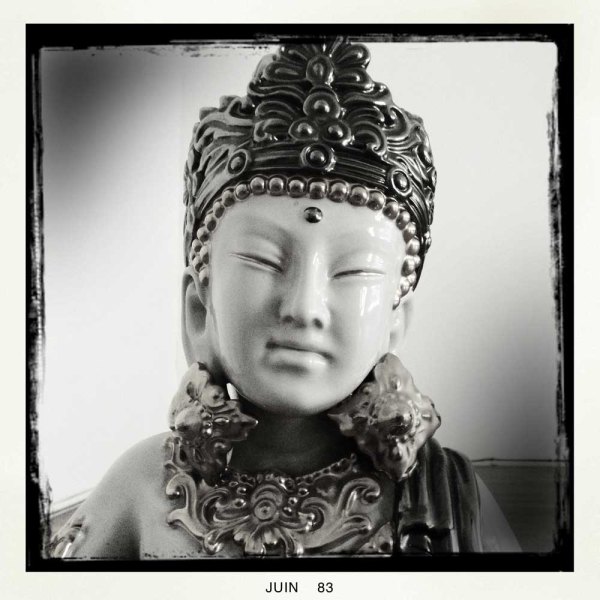
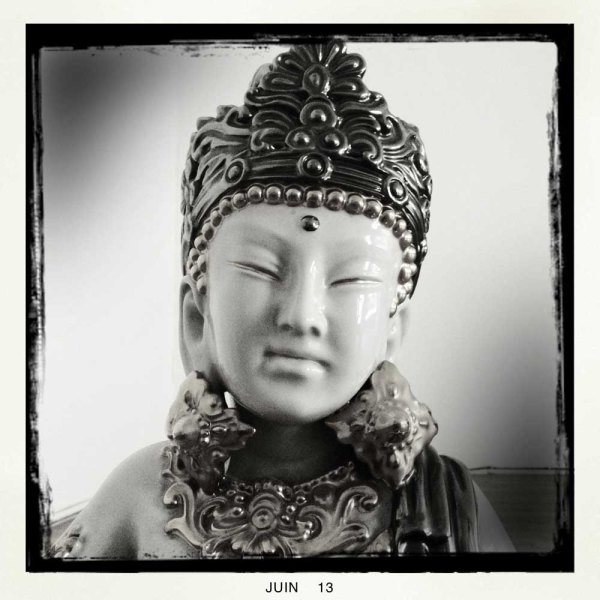




One Comment