Cinamatic: Hipstamatic Goes To The Movies
 This news will surprise more than a few, that’s for sure. Hipstamatic is throwing itself into the realm of video! The new kid on the block is called Cinamatic and we can safely say that Hipstamatic has just put solid claim in the video market.
This news will surprise more than a few, that’s for sure. Hipstamatic is throwing itself into the realm of video! The new kid on the block is called Cinamatic and we can safely say that Hipstamatic has just put solid claim in the video market.
The principle is quite simple: Cinamatic offers the possibility of recording between 3-15 second videos to which you can add an array of visual effects. It basically boils down to what Oggl does, but for video: some filters are vintage inspired; others go for a more grungy aspect, and some involve a simple conversion to black and white.
Although Cinamatic isn’t directly linked to Hipstamatic Classic or Oggl, it’s clear that there is that certain "haus style". Firstly there’s the square format, which is a great idea and will allow the creatives to express themselves in this unusual format. The design is rather fetching, clean but very innovative; the effects are really nice and were named Darwin, Federico, Andrei, Marc, Charlie, Bennett or Robert.
Five filters are included in the purchase of Cinamatic, others can be bought seperately (prices between 0$ and 3.99$). Here are a few examples of the available filters.
Federico
David
James
Charlie
I’ve had the opportunity to test a beta version over the past few days and have to admit to having fallen under Cinamatic’s charm. Why? Mainly because I’ve rediscovered the Hipstamatic touch, of which I am a definite fan, but also because of its simplicity: you get a really cool result in a few seconds and sharing seems to be super easy to do.
Cinamatic is available, as of today, in the App Store for the modest sum of $1.99 (1,89 €). Here’s to a long and prosperous life for Cinamatic and while we’re at it, here’s an initial user’s guide.
User’s guide
The app opens up with a minimalist window showing three buttons: the main record-button (1), a button to switch the flash on/off (2), and a button to activate the iPhone’s front camera (3).
A fourth button, depicting a film roll (4), will appear as soon as you have recorded your first film; this will allow you to access your library of clips.
Recording
In order to start filming, all you need to do is hold down the red button; the elapsed time becomes visible at the top of the screen, and you can also see the number of seconds ticking away around your main record-button. Your clip cannot be shorter than 3 seconds and cannot exceed 15 seconds.
It’s possible to film in separate segments; all you need to do is release the record-button to interrupt your filming and hold it down again to continue. This way you can split the video, which will allow you to apply some really cool transitions (automatically) during the "Process" phase.
To continue with the next (Process) phase, you need to confirm your choice by tapping the "V". If, however, you’re not happy with your clip, you can always choose "X" and erase it.
Library
By accessing your internal Cinamatic library, you are given the opportunity to either "Edit" or modify your clips. You can also gain access to your library by hitting the "film roll" button (4) on your main screen.
In order to name or rename your video, you can hit the number that represents the duration of your clip. If your clip is 15 seconds long, you get two choices: you can "Choose Film" to start editing or you can "Edit Clip Name" to name/rename your clip.
If your clip happens to be shorter than 15 seconds, you are given a third option: "Reload Clip into Camera". This function means that you can continue filming until the 15 seconds expire.
Editing
This is the creative part of the process and this is where we get drawn back into the "Hipstamatic"-realm, with several filter options. It’s a shame, though, that there is no direct link between Cinamatic and Classic or Oggl. It might have been interesting to see what John S could have brought to the moving image medium, but I’m assuming that this new app wants to differentiate itself from its siblings.
There are, at this point, five different filters: Darwin, Andrei, Marc, Bennett and Robert. In other words, five distinctly different moods you can apply to your videos. It wouldn’t be far-fetched to suggest that Darwin is possibly Float’s brother, Andrei is quite likely AO BW’s son, Marc might be Florence’s cousin, Bennet is almost certainly Loftus’ little brother and Robert no doubt married into Mabel’s family.
The Cinamatic family, however, isn’t restricted to these five members. By pressing the "+" button, you will be redirected to the "Shop", and just like with Hipstamatic Classic, you can purchase more effects for as little as $0.99 (0,89 €). You can preview the effects by selecting one of the nine available filters; two paks containing either 3 or 5 effects can be bought for 1,79 € or 3,59 €.
These paks aren’t available for the beta version I tested. I’ll get back to those later, in another article. In the meantime, let’s head back to the previous screen to choose one of those effects.
Sharing
Once you’ve chosen one of the 5 basic effects, you need to choose the "Process" option; the desired filter will be applied and you can go ahead and share your masterpiece. You can also add text or # before choosing how to send it out into the world: Vine, Instagram, Facebook, via email or message.
By clicking "Save & Close", your clip will be recorded in your iPhone’s library. The beta version I tested didn’t allow me to import the clip back into Cinamatic.
Don't forget that this Saturday Hipstawalks are being organized all over the place! Now isn't that a great opportunity to test out Cinamatic?! More info here.
This post is also available in: French



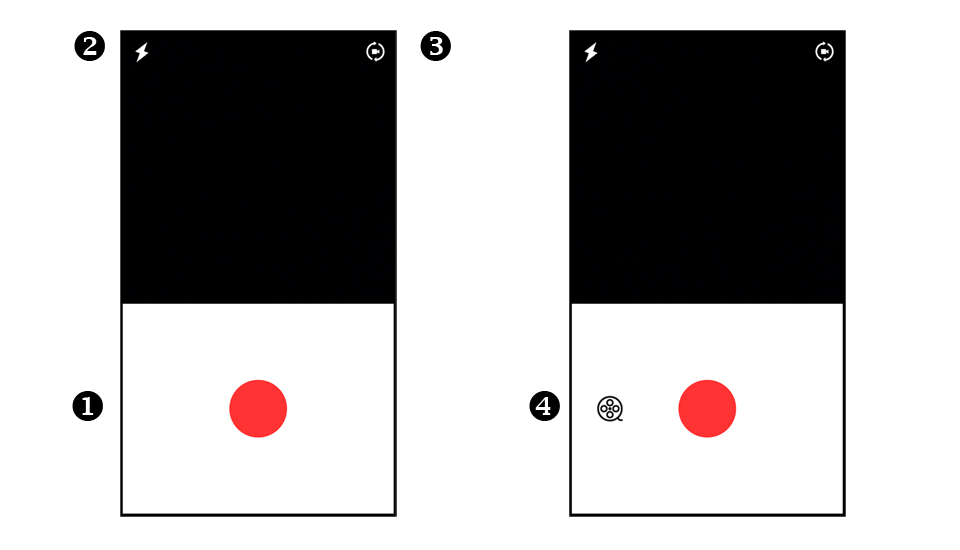
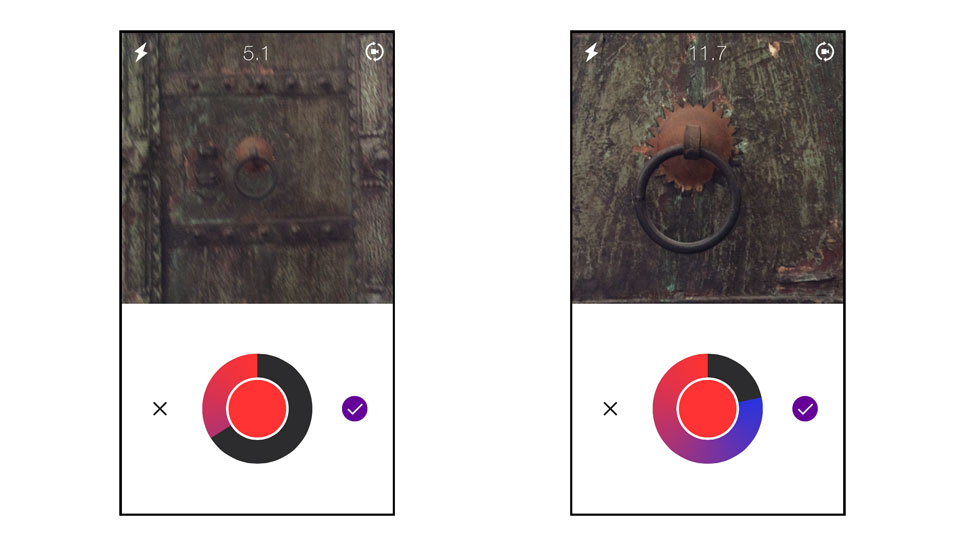
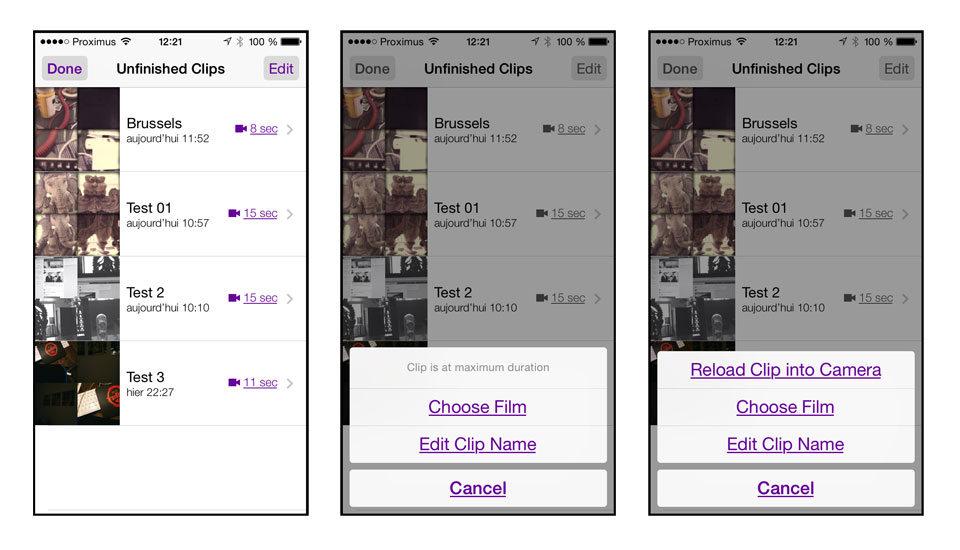
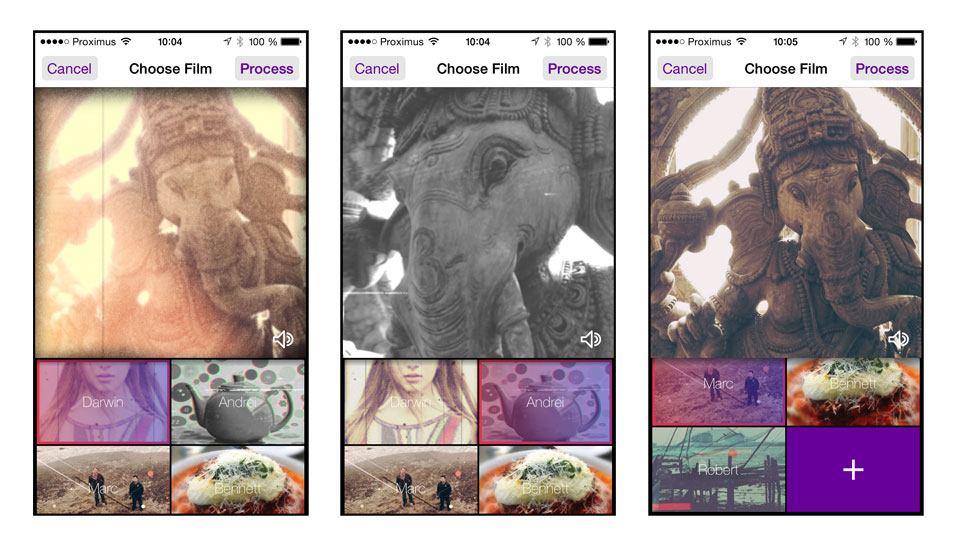
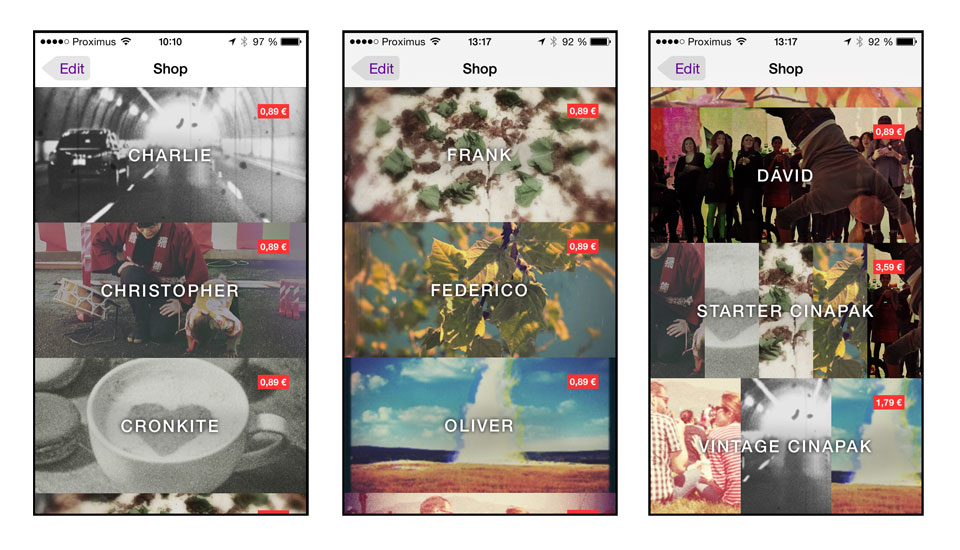
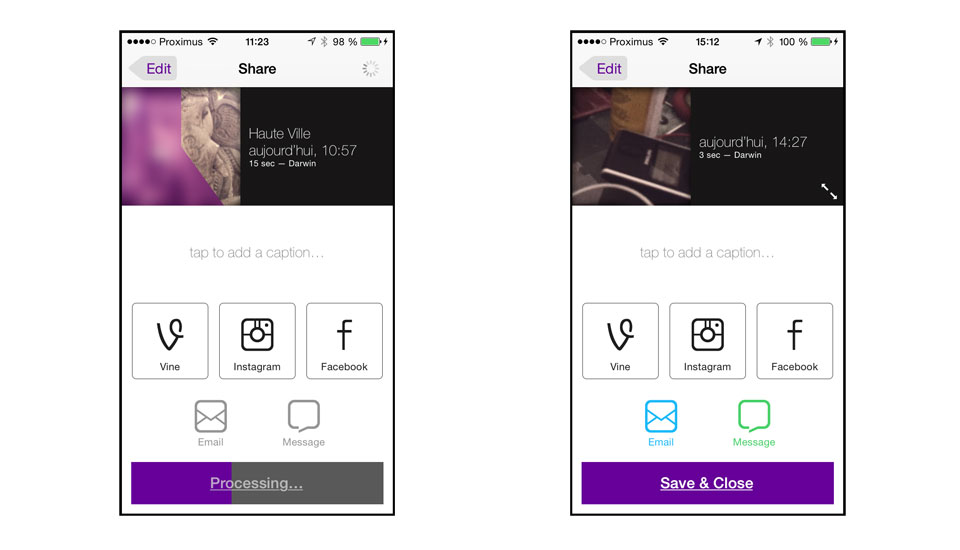




2 Comments