Hipstamatic – Version 364
Happy times! There’s a new version of Hipstamatic (364) and it’s available as of this morning. This version sorts out a few bugs, among them 2 essential ones!
The first bug concerns the Copy/Paste function, which is (finally) back. In short, this function allows you to copy/paste a specific combo and copy it onto one or several pictures. This copy will be "complete" which means that you can copy the main elements (lens, film and flash) but also the other parameters: Clarity, Exposure, Vibrancy… There are a few ways of going about this:
To copy/paste a combo, 2 possibilities:
For a single picture:
- Copy: in the Library, click and hold your finger on a photo of your choice. A small window appears with "Copy Effect" - Paste Effect - Duplicate and Edit; click on "Copy Effect".
- Paste: same principal, open, click and select: "Paste Effect".
You can also do this for a picture that is already open.
For several pictures:
- Copy: same thing as for a single photo.
- Paste: click on the four little squares in the bottom left-hand corner; select the pictures and click on the arrow logo that appears in a square in the bottom right-hand corner. Then, choose: "Paste"… Done!
The second bug that was eliminated through this new version is one of the most interesting functions of Hipstamatic: the sharing of combos. This concerns the combos that we have been providing for a number of years, for download, combos that have been created by other hipstographers, or those in the Hipstography Combo Collections. Great news, as we are in the process of cooking up a brand-new collection! Surprise!
You can find all the necessary info about this function on this page. If you happen to have an interesting combo, please do share with us! Thanking you in advance.
This post is also available in: French


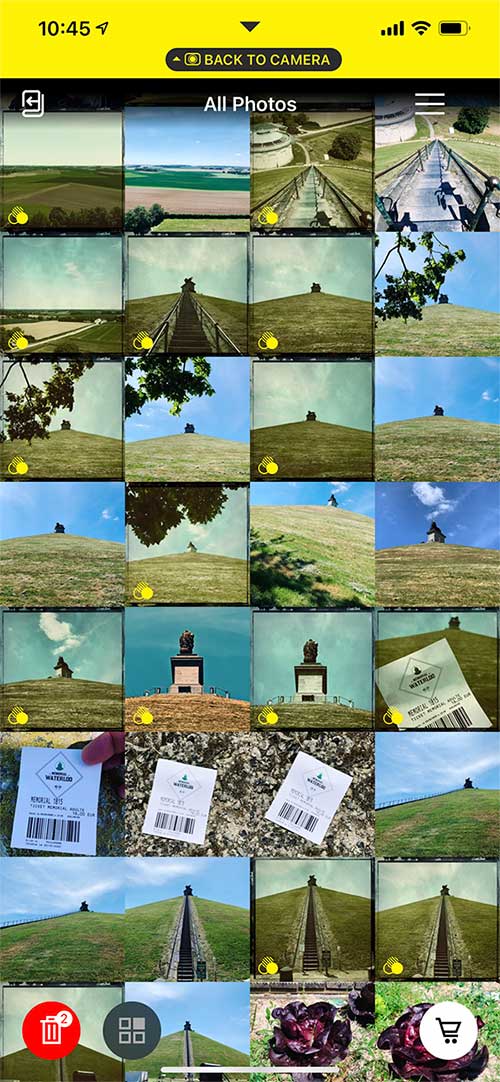
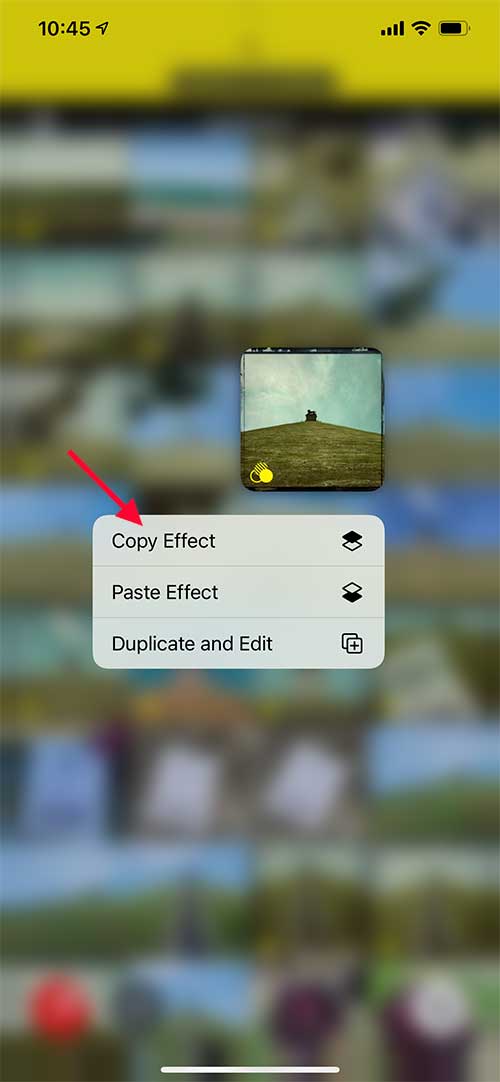

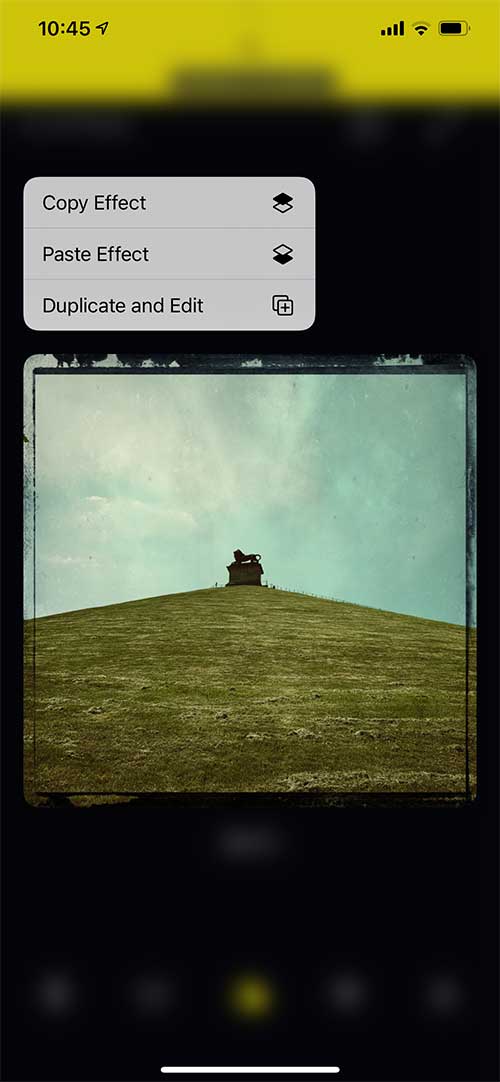


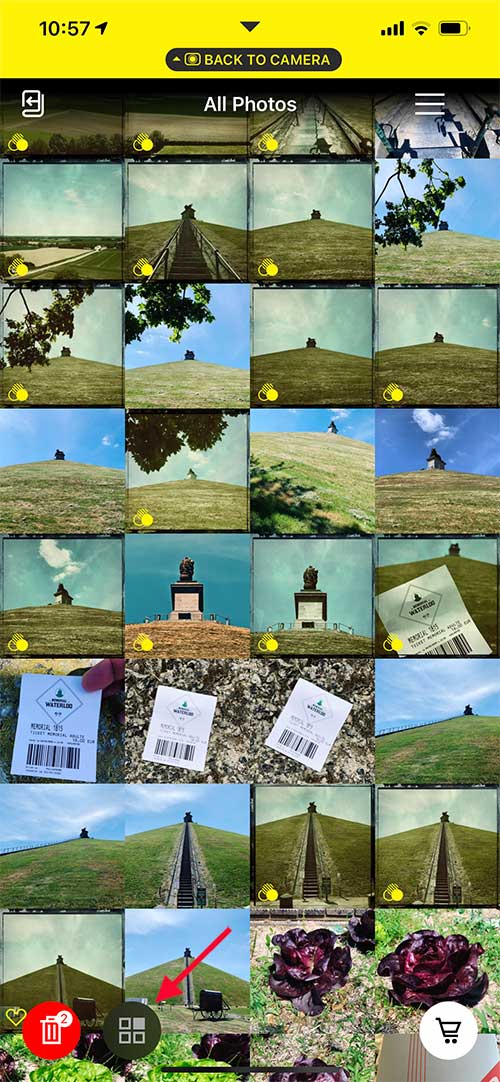
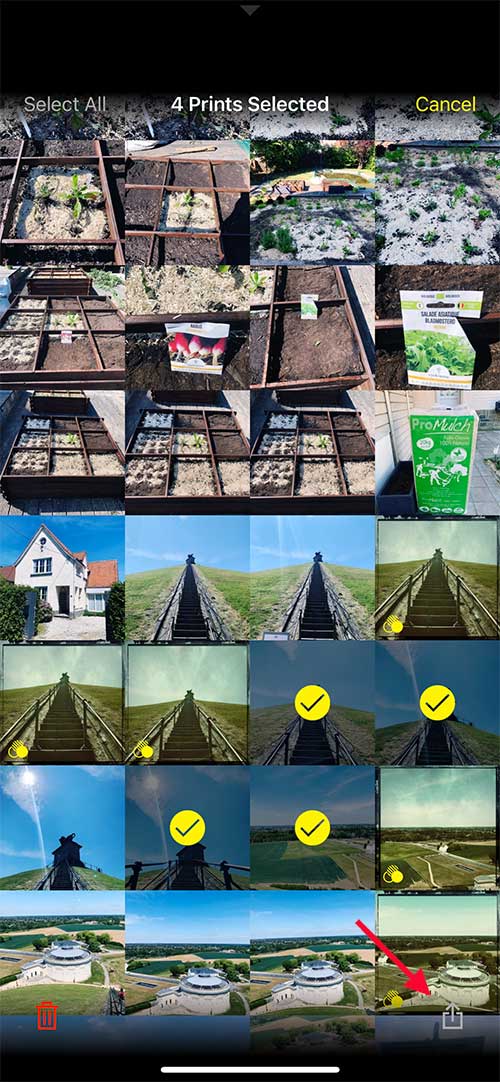
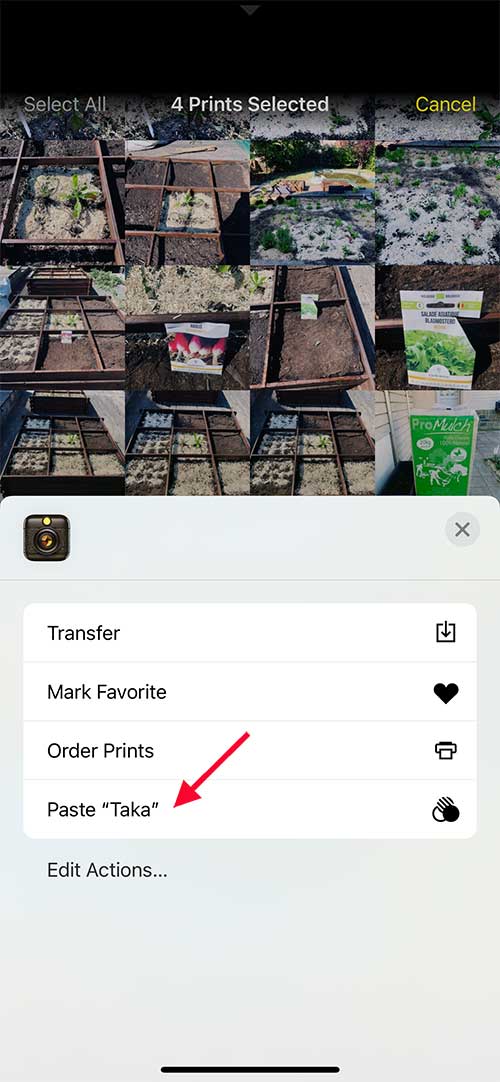
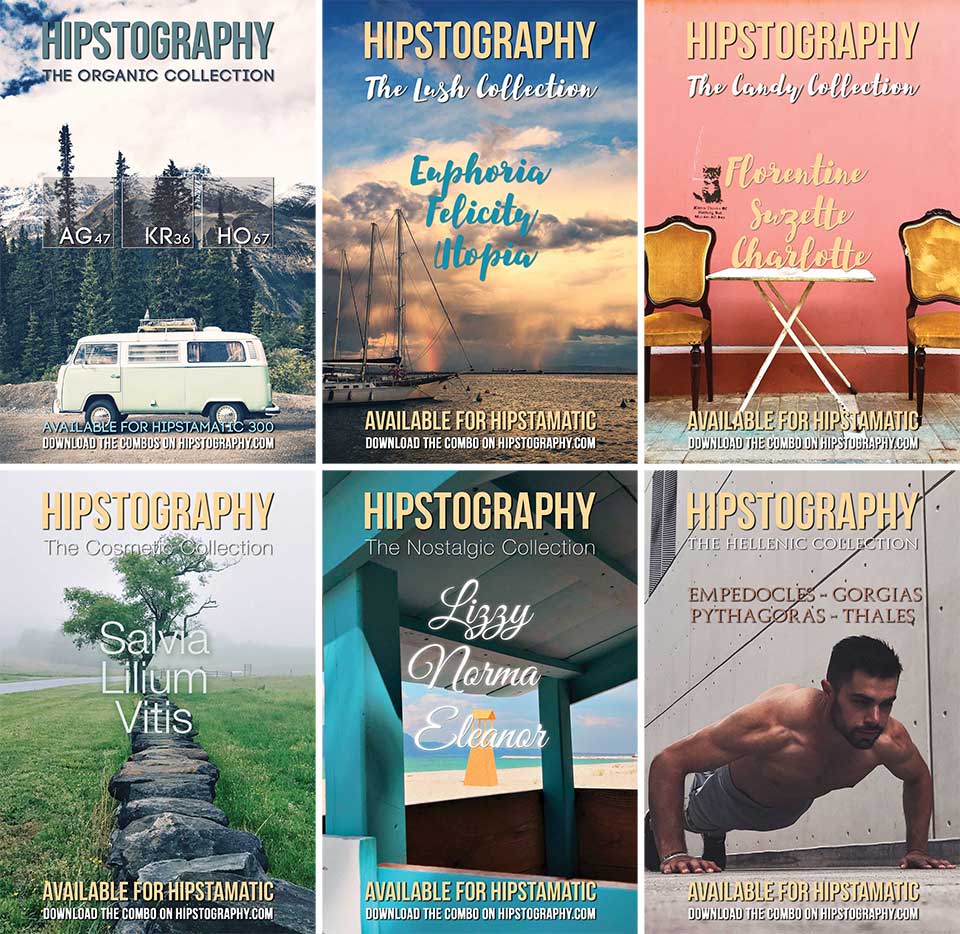




0 comments