New update for Hipstamatic Oggl
With the new update for Hipstamatic Oggl we see nice, evolutionary changes.
A summary of the new features:
1. Improvements for sharing photos
Hashtags #Hipstamatic #Oggl are added directly to photos shared on Flickr, Instagram or Twitter, as well as the combo used. Personally, I find it great to see the combo without having to ask! Very few people add the name of the lens and film on Flickr, for example.
Also new for shared photos - you can now see the number of likes and comments from various social networks. Just go to your Oggl library, click on the shared photo, then the "share" button (bottom right).
By clicking on the logo of a social networking site, you can also read the comments on that network. Very handy!
2. Photo Browsing Enhancements
By clicking on the combo of a photo, you can now view other photos taken with the same combo. Cool, but nothing exceptional.
3. Hashtag Searching
You can now search for photos by hashtag. I would like to point out that it is possible to add #hipstography if you want to submit photos for the site ;-)
4. Save Every Photo Version
Finally, you can save every photo version! You can now save each version of the same picture in the library of your iPhone. If you change the combo 7 times for the same photo, each version will be saved (adjust this feature in your "Settings" app).
Oggl: @ericrozen
This post is also available in: French






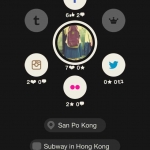
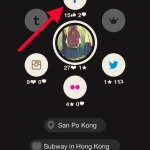
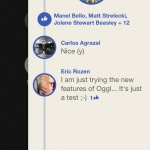
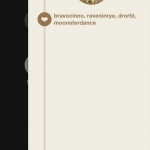
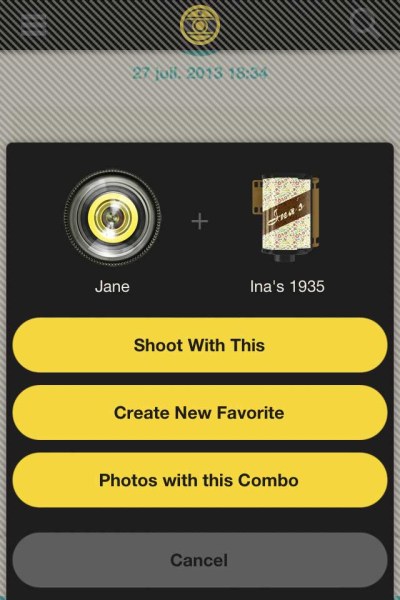

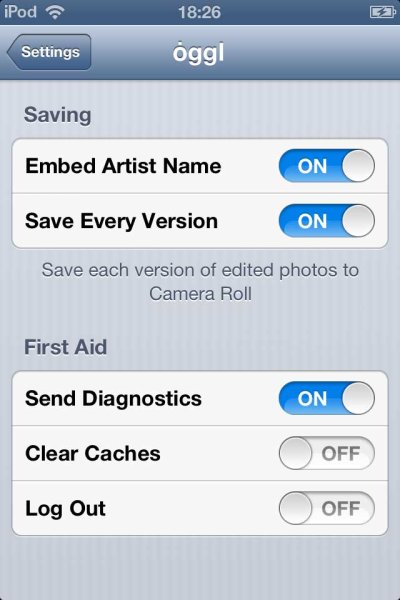


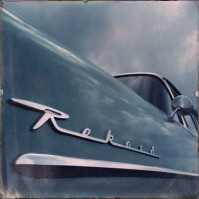

2 Comments