The Chromatic Collection
For this seventh collection of combos, we invite you to plunge into the fascinating world of the color palettes. The chromatic circle of colors is, to this day, the basis for the modern theory of colors, and was developed in the thirties by Johannes Itten. Since then, everything has been organized, enhanced and refined. Each color has hundreds of variations and each one of those has been named, has its own code and universe. So, it’s with great pleasure that we hereby present three new combos, which we decided to call The Chromatic Collection.
The three combos were created by Kathleen Magner Rios, Panio Ventza and Polina Sarri; all three have developed a unique palette of tones, varying from warm, metallic to vintage. For your pleasure, please welcome Sonic Silver, Celadon Blue and Copper Rose.
Before introducing you to the three new combos, we’ll first announce some good news: a new version of Hipstamatic has been released (Hipstamatic 360) and it has remedied the bug that prevented the download of the combos that we’ve been developing over the past few years. We’ve just published a tutorial with all the relevant practical details.
As we move on to the three newcomers: Sonic Silver, Celadon Blue and Copper Rose… we eagerly await your pictures. Don’t forget to tag your pictures with #Hipstography; and who knows, your pictures might be nominated for the next Hipstography Awards, at the end of the year!
Sonic Silver by Panio Ventza
(Photos: Panio Ventza)
This combo, Sonic Silver, is available for download at the bottom of this page.
You can find a number of pictures taken with this combo on this page.
Celadon Blue by Polina Sarri
(Photos: Polina Sarri)
This combo, Celadon Blue, is available for download at the bottom of this page.
You can find a number of pictures taken with this combo on this page.
Copper Rose by Kathleen Magner Rios
(Photos: Kathleen Magner Rios)
This combo, Copper Rose, is available for download at the bottom of this page.
You can find a number of pictures taken with this combo on this page.
Before you proceed to download the three combos, please read the following technical and practical observations:
Practical manual
These combos, like those in the "Downloadable Combos" or "The Hipstography Combo Collections", can ONLY be applied AFTER you have taken your picture. These combos are elaborate combinations (unlike the usual lens, film and/or flash) that would consume a lot of resources and, hence, slow down Hipstamatic considerably. You can use them as you’re shooting, but none of the Pro Mode parameters (such as exposure, clarity, definition, etc…) will be applied directly.
As an example, Celadon Blue was created with Aretha T65 (65%), with Djamma reduced to 65%, and Standard reduced to 20%. The Clarity is +40, the highlights reduced to 15, etc… If you use the combo while shooting, you will end up with the Aretha T65, Djamma, and Standard combo, although everything will be at the original 100% level. That being the case, you will need to apply the combo afterwards to get the full effect.
- Shot obtained during the shooting.
- Result by applying the combo.
Download
On the practical side of things, you can find the downloads at the bottom of this page. You will have to open the page on your iPhone by using a browser like Safari or Chrome. If you happen to have arrived here - on this page - through an article or a link on Facebook, you’ll have to do a U-turn! The Facebook browser doesn’t allow this kind of download. You really do need to open a separate browser, such as Safari and navigate your way to hipstography.com and click on the appropriate link. You can find a complete tutorial regarding the new way to download the combos here.
This post is also available in: French



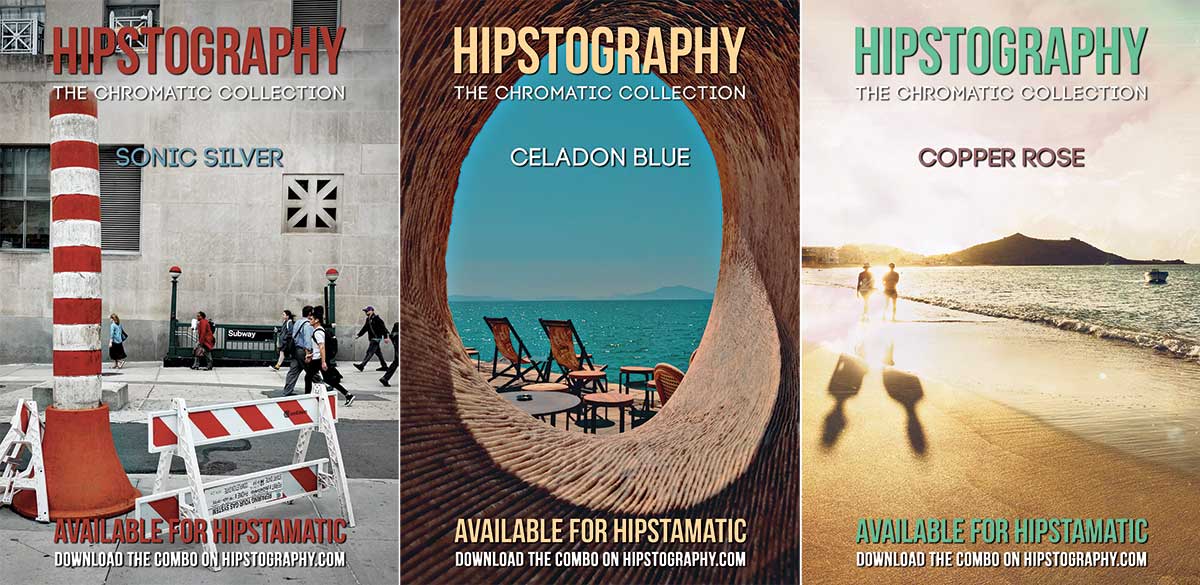
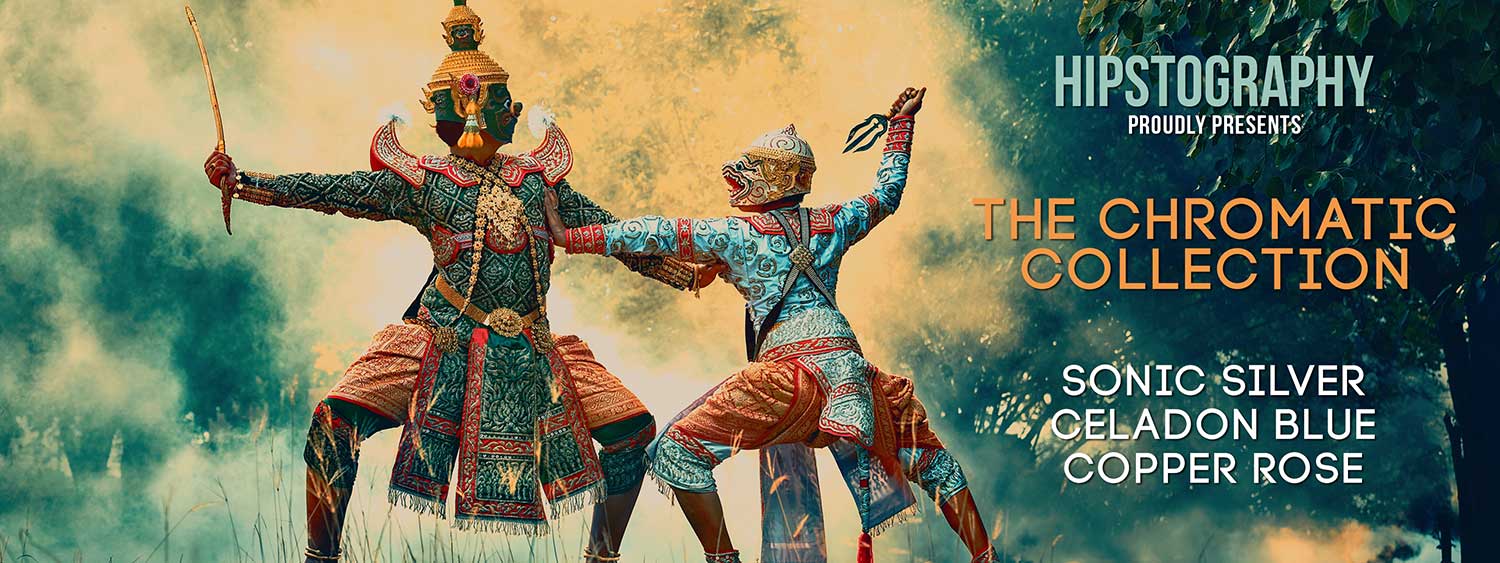










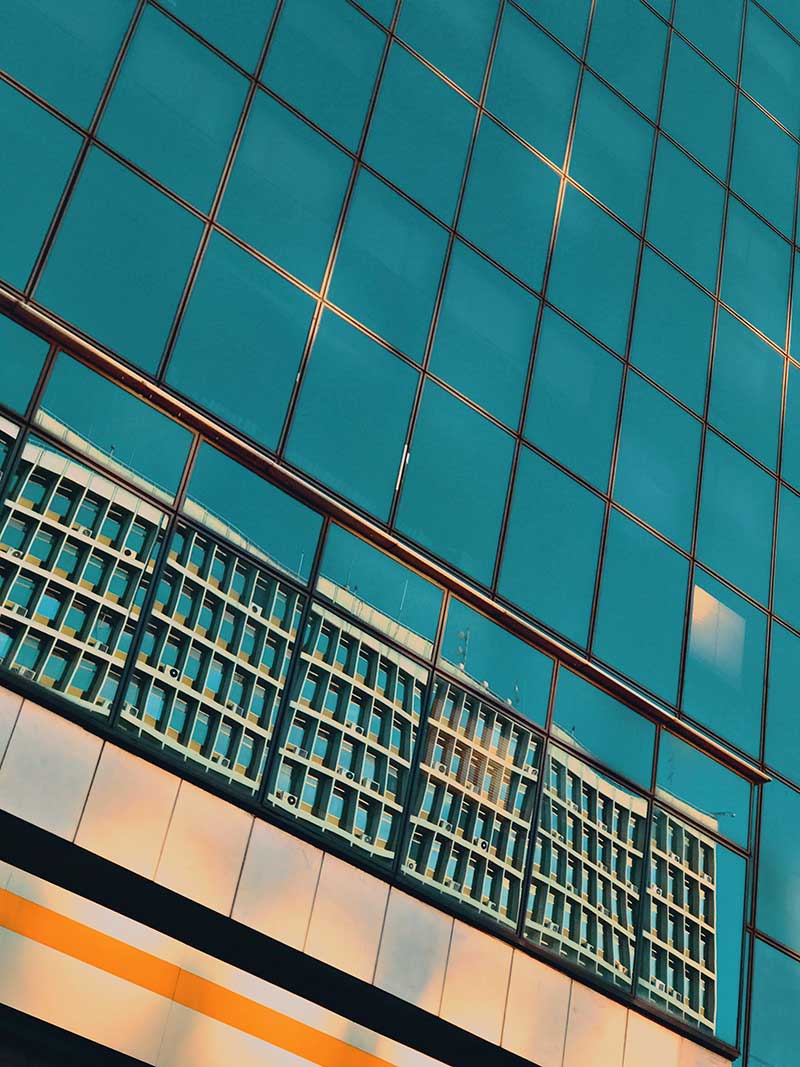




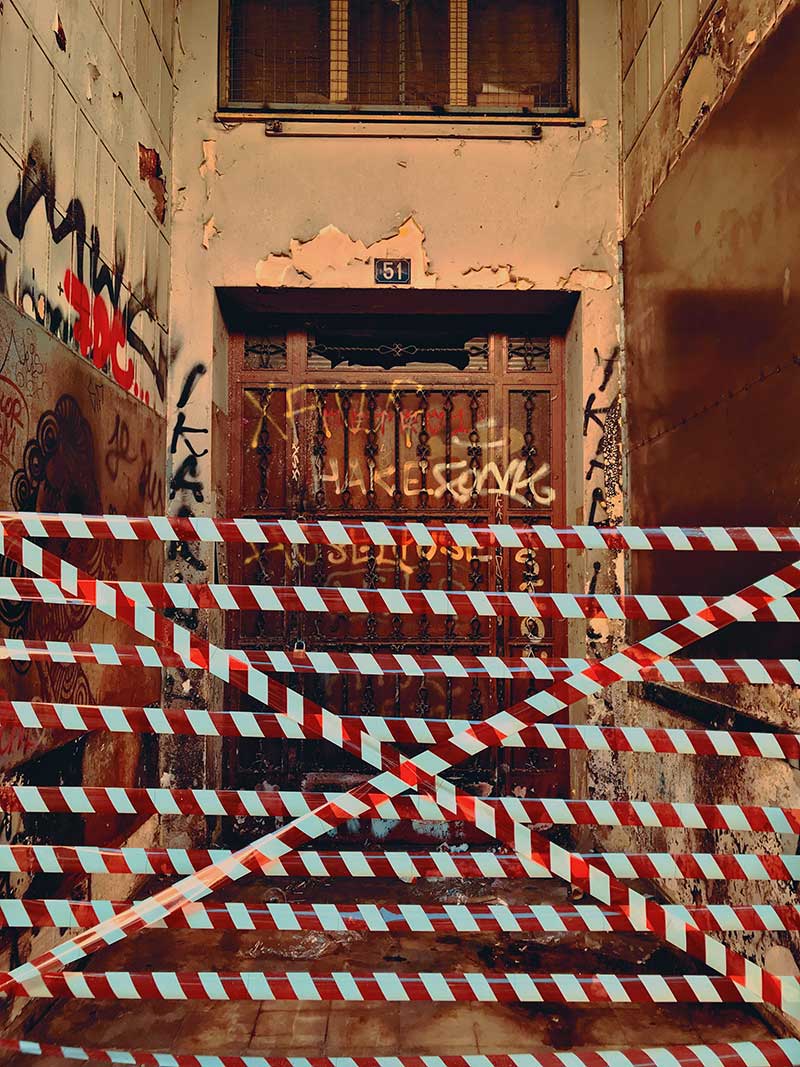


















2 Comments