Photo of the day by Chris Stern
Lens: G2
Film: Blackeys Extra Fine
Highlights: -10 • Shadows: +65 • Tone Curves: adjusted
(The combo can be downloaded at the bottom of this page)
"When I saw this scene, I envisioned it to show a gradient from the bottom being dark to light at the top of the frame where the subject is. Originally this photo came out to light in the lower half of the photo. To resolve this, I upped the shadows then I brought back the highlights slightly to make sure the upper portion of the photo stands out as it is the main subject I wanted to highlight. In addition, I made a slight adjustment in curves to ensure the bottom half is slightly darker by using 3 points and bring it to the right to make a slight half moon."
Chris Stern
Find more information on these features in the tutorial about The Editing Suite.
This combo is available for download.
More information about this function can be found in this tutorial.
Please be aware: You CANNOT download the ".hipstamatic" file via the Facebook browser. You will only be able to download it from Hipstography.com via a browser such as Safari or Chrome.
This post is also available in: French


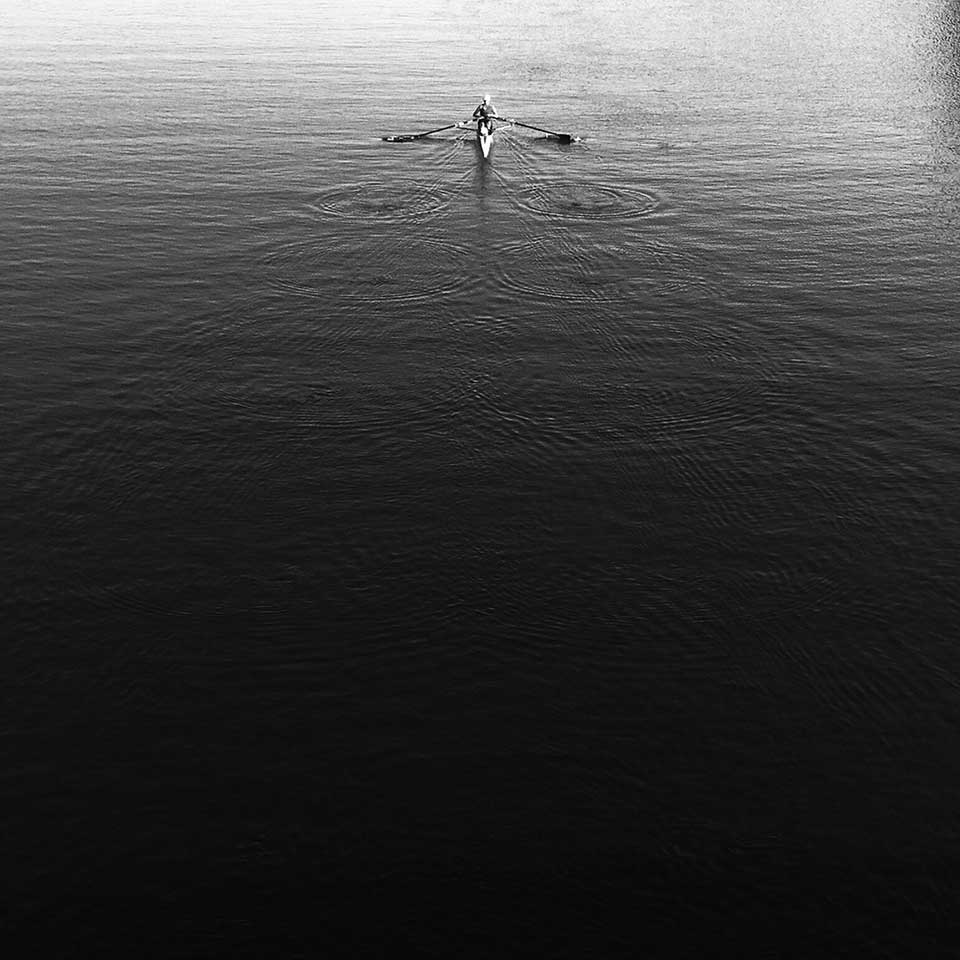

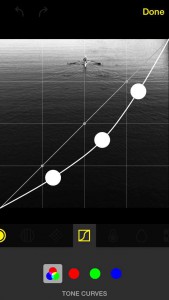




2 Comments