Welcome to New England!
The first time I visited the Hipstamatic New England page I was totally amazed. I discovered hundreds of photos each more stunning than the last, tonnes of different combos and most importantly Hipstaclass, a veritable goldmine of information on all the possibilities Hipstamatic has to offer.
So obviously I got in touch with Tom Choinski the first opportunity I had. Here’s what he had to say. Welcome to New England!
There is absolutely no doubt Tom that you have complete mastery of all the parameters of Hipstamatic. Where does your passion for the app come from?
I've always had creative outlets - first with drawing, then writing, music, and filmmaking. I also did photography, but the cameras were too complicated or expensive. I got compliments for my photos when I switched to a cheap digital camera, but even then I only had a camera when on vacation.
I was a latecomer when it came to adopting a cell phone - my first one was in 2009! I made so few calls the device had to do other tasks - so I bought an iPhone, primarily as a pocket computer. Hipstamatic came along about four months later. I also just joined Facebook.
In June of 2010 I downloaded an app called 'Project 365' and committed myself to taking one photo every 24 hours for an entire year. I used a variety of apps, but kept returning to Hipstamatic almost daily. Publishing on Facebook, I generated an enthusiastic audience. The project ended in the middle of a European tour (the last photo was at the finish line of the ancient stadium at Olympia, Greece). When it was over I had a huge portfolio. The creator of Project 365, Alvin Yu, asked me what I was doing next. I took a few months off and created Hipstamatic New England on August 10, 2011.
Do you remember your first impressions when you used Hipstamatic for the first time?
In this order: 1. My god, this app is complicated. 2. Woah! Point, shoot, AMAZING images. 3. The iPhone 3GS is a crappy camera, but Hipstamatic makes that fault into an asset. 4. This still is a very complicated app!
When I created Hipstamatic New England, there were many fan pages popping up all over the world. Many of them had the same material: baby pictures, cats, flowers, trees. Somehow I expected a French site to have babies and cats wearing berets and drinking wine, but no, globalization has taken care of that. I wanted my site to offer something else. I was not a professional photographer, a neophyte cell phone user, and couldn't figure out how Hipstamatic worked. So naturally I would teach.
Are you a fan of other apps?
After project 365 I had a lot of apps on my phone. A creature of habit, I only use a fraction of them regularly.
I use PS Express for basic manipulation (exposure, cropping); Diptic for collage; Juxtaposer for montage; PicGrunger for historical effects; Auto Stitch for panorama.
Although I never embraced Hipstamatic's recently deceased sister, the D-series, I have featured albums for Swankolab. Recently we had an in-depth study of Incredibooth with 19 photographers on 4 continents. The Corporate Overlords at Hipstamatic took note of it and it was featured in the November 2012 issue of SNAP Magazine.
What would you like to see included in the next Hipstamatic update?
For years I always thought a historical film - like a Daguerreotype or true sepia would be neat. I got that wish granted with the Tintype SnapPak release. Having true zoom capabilities would also be a huge development. Also: perhaps a video version of the app.
What are the strong points of Hipstamatic?
Many photo effects apps, like Instagram, only apply a single filter. "Photo of grandma with stains and streaks" looks remarkably similar to "Photo of my breakfast, with stains and streaks"
Hipstamatic's multiple filter system of lens, film, and flash allows the user to mix and match. This gives a far deeper artistic range for creativity. I find the most successful Hipstamatic filters are ones that randomize the effects. Side note: There is a local photographer who early on 'discovered' Hipstamatic and attracted a lot of media attention for her 'picture a day' series. The only thing was she NEVER changed the settings from the factory defaults of John S / Ina's 1969 / Standard. It was maddening!
Recent updates have solved some of Hipstamatic's clumsier functions, such as operating the flash filter, focus control, and album management. The Multiple Exposure kit was a wild and wonderful addition.
And the Weaknesses?
If you are an artist with a specific vision of that the final image will be, this app may not be for you. You cannot plan or predict what the image will ultimately look like. For every picture I publish I discard 6 or 7.
Sometimes I think the application tries to do too much, particularly in recent attempts to mimic Instagram's social networking functions. One can get too lost in options for Facebook, email, Twitter, Hipstamart, photo stacks, contests, combo favorites, and so on. I sometimes wish they would separate the app into two: The basic camera app, and a photo management/sharing app.
One final weakness - and perhaps the reason for my success - is the lack of user education. Hipstamatic often describes their filters in flowery, useless marketing taglines. The app is still linked to a wiki called the 'Hipstamatic Field Guide', and Hipstamatic New England made an attempt to clean it up, but the editing function has stopped working. There is a genuine hunger for knowledge on how to use the app.
[button color="blue" link="http://www.facebook.com/pages/Hipstamatic-New-England/215153518534085"]Hipstamatic New England[/button] [button color="blue" link="http://www.facebook.com/tomchoinski"]Tom Choinski[/button] [button color="green" link="https://hipstography.com/combos-2/combo-1-tom-choinski-2.html?lang=en"]Combo[/button] [button color="grey" link="https://hipstography.com/hipstographers-2/pic-of-the-day-by-tom-choinski-2.html?lang=en"]Pic Of The Day[/button]
This post is also available in: French








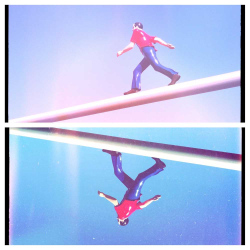










0 comments