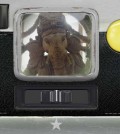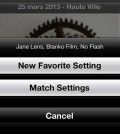All posts tagged "User Tips"
-
User Tips #9: Sharing photos from Hipstamatic
Sharing photos on your social networking sites directly from Hipstamatic is a really practical and easy function. With a few clicks you can share your pictures on Oggl, Facebook, Instagram, Tumblr or Flickr. During a visit to...
- Posted July 22, 2014
-
User Tips #8: an alternative timer
If there’s one function many of us would really like on Hipstamatic, it is almost certainly a timer, allowing us to make self-portraits. Up until now, the only option was to flip the iPhone around, stretch out...
- Posted November 25, 2013
-
User Tips #7: Viewfinder Mode
You can access this function in Hipstamatic's advanced settings from the Settings app. Locate your global "Settings" app and open it. Find the Hipstamatic section located in the bottom list with all your other iTunes store apps and tap it....
- Posted June 17, 2013
-
User Tips #6: Putting order in Hipstamatic
Today's tip: how best to use the 'Shake to Randomize' function, how to disable the elements you are not using and basically how to tidy up Hipstamatic! On the front face of Hipstamatic, click the icon in...
- Posted June 14, 2013
-
User Tips #5: Shake to Randomize
You can access this function in Hipstamatic's advanced settings from the Settings app. Locate your global "Settings" app and open it. Find the Hipstamatic section located in the bottom list with all your other iTunes store apps and tap it....
- Posted June 11, 2013
-
User Tips #4: Retro-Date Prints
You can access this function in Hipstamatic's advanced settings from the Settings app. Locate your global "Settings" app and open it. Find the Hipstamatic section located in the bottom list with all your other iTunes store apps...
- Posted June 10, 2013
-
User Tips #3: the info label
If you tap the info label on a print (front facing) you get an option to save it as a "New Favorite Setting" or as a "Match Setting" - which automatically resets any combo you're using to...
- Posted March 25, 2013
-
User Tips #2: Low light situations
Lens: Hornbecker Film: Rock BW-11 Flash: Cherry Shine The Hornbecker lens, Rock BW-11 film and Cherry Shine flash all share the same high contrast overexposing effect. This is compounded when the three are combined. This is useful...
- Posted January 24, 2013
-
User Tips #1: Controlling the Exposure
To keep the iPhone's auto-adjust from reducing the exposure, I would point the camera at my feet, then flip it up, taking the image before the camera had a chance to react. Tom Choinski Lens: Jane Film:...
- Posted January 10, 2013