







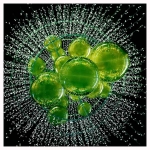
This function is available in the Editing Suite. All you need to do is open a picture in Hipstamatic; tap the Filter Icon button (the 3 small overlapping circles) and next, tap the 3 small cursors to the right of your screen. The Straighten function is the fifth one.
As an example, we chose one of Brussels’ most iconic buildings, the Atomium, which dates back to the 1958 Universal Exposition.
By sliding the cursor to the left or right, the picture will tilt in one direction or the other; the grid overlapping the picture lets you see exactly what you’re doing.
There are 4 more possibilities (Vertical Perspective, Horizontal Perspective, Horizontal Correction et Vertical Correction), but, as far as we’re concerned, they don’t seem all that useful.
This post is also available in: French
0 comments