Downloadable Combos
One of the notable novelties when Hipstamatic released its new Pro version in 2015, was the sharing of combos. It’s a very handy function when you’re dealing with complex combos and makes use of tools such as, for example, the "Tone Curve". This function sparked the idea of creating our own combos, The Hipstography Combo Collections, occasionally offering you a number of combinations associated with a particular theme.
This new tutorial comes in response to a bug that for a number of months prevented downloading. Hipstamatic has just released a new version (360) that addresses this issue; it is now possible to download combos again.
First off, an important note: in order to download the combos, it’s imperative that you use Safari or Chrome on your iPhone; if you’ve done it via a Facebook link, you’ll have to do a U-turn! The Facebook browser doesn’t allow this kind of download. You really do need to open a separate browser, such as Safari and navigate your way to hipstography.com
The downloadable combos can be found in the "Downloadable Combos" section, but also in "The Hipstography Combo Collections". In order to gain access, select one of those in the menu bar at the top of the page and confirm your choice.
For this tutorial we’re going to download Lizzy, one of the combos from our "Nostalgic Collection". The links can be found at the bottom of the page. Here’s the procedure:
1. Click on the green arrow; a page will open asking you if you want to download Lizzy. Click on "Download".
2. Next, click on the small arrow at the top right-hand corner of your screen and select Lizzy.
3. A window will open, allowing you to click on the download icon (a small square with an arrow), in the top right-hand corner.
4. You are now on a screen that allows you to choose how you would like to share this file ; you’ll need to choose "More", at the end of the second row.
5. Scroll down until you see the icon "Copy to HIpstamatic" (or "Copy to Hipstamatic X if that’s the version you’re using). And that’s it! Lizzy is now in your combos catalogue!
Important note:
The "Downloadable Combos" or "The Hipstography Combo Collections" can ONLY be applied AFTER you have taken your picture. These combos are elaborate combinations (unlike the usual lens, film and/or flash) that would consume a lot of resources and, hence, slow down Hipstamatic considerably. You can use them as you’re shooting, but none of the Pro Mode parameters (such as exposure, clarity, definition, etc…) will be applied directly.
As an example, Pythagoras was created with Madalena (32%), with Gotland reduced to 18%, and Triple Crown reduced to 68%. The Clarity is +16, the Texture reduced to 72, etc… If you use the combo while shooting, you will end up with the Madalena, Gotland, and Triple Crown combo, although everything will be at the original 100% level. That being the case, you will need to apply the combo afterwards to get the full effect.
- Shot obtained during the shooting.
- Result by applying the combo.
While we’re at it, here are links to the six earlier Hipstography collections: The Organic Collection, The Lush Collection, The Candy Collection, The Cosmetic Collection, The Nostalgic Collection and The Hellenic Collection.
This post is also available in: French


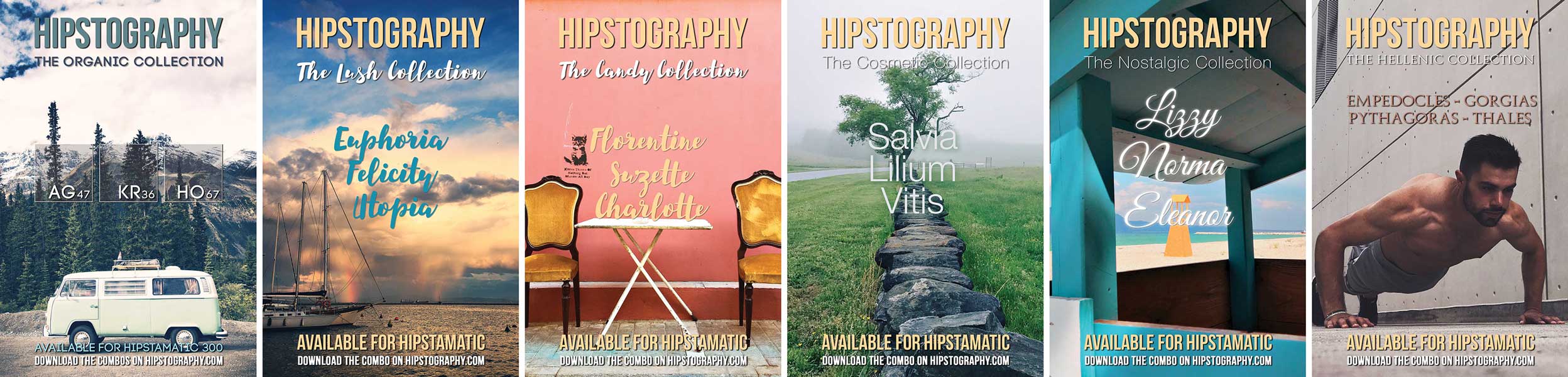
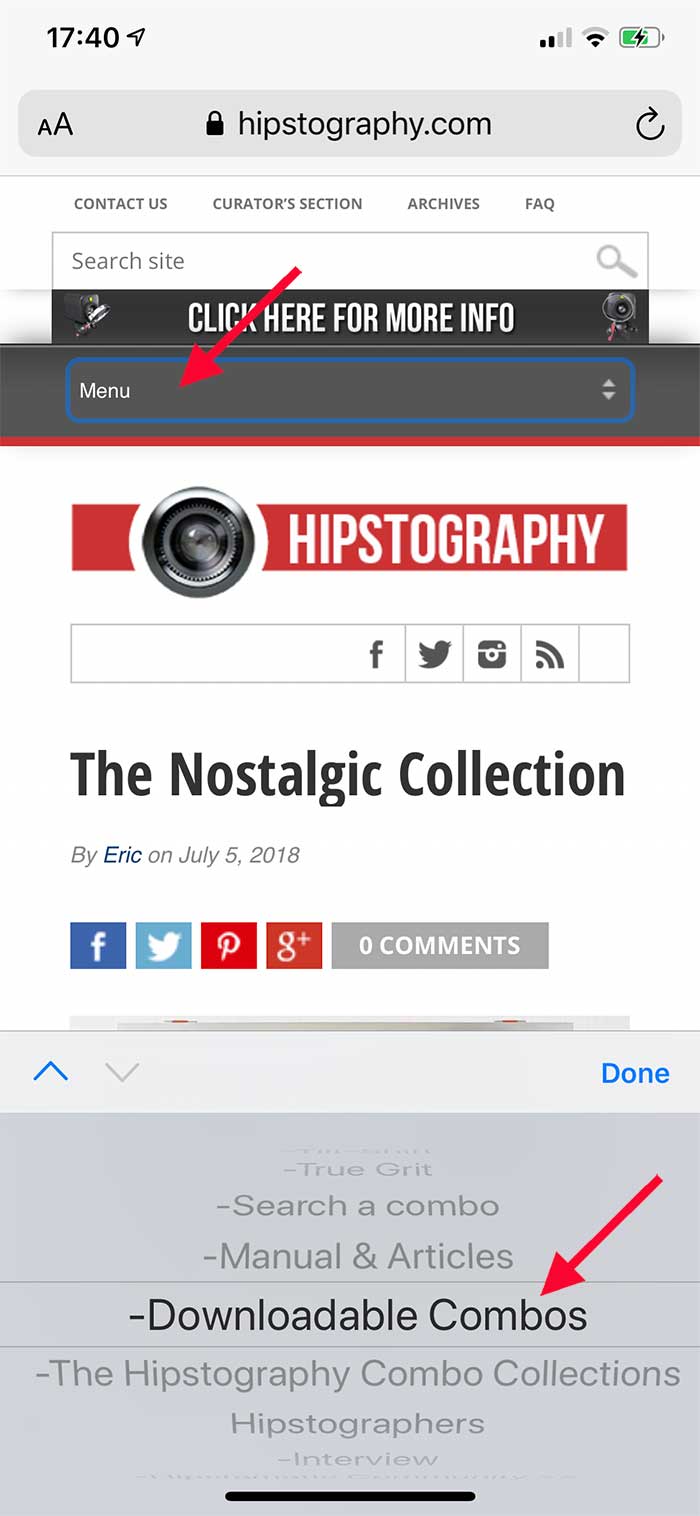
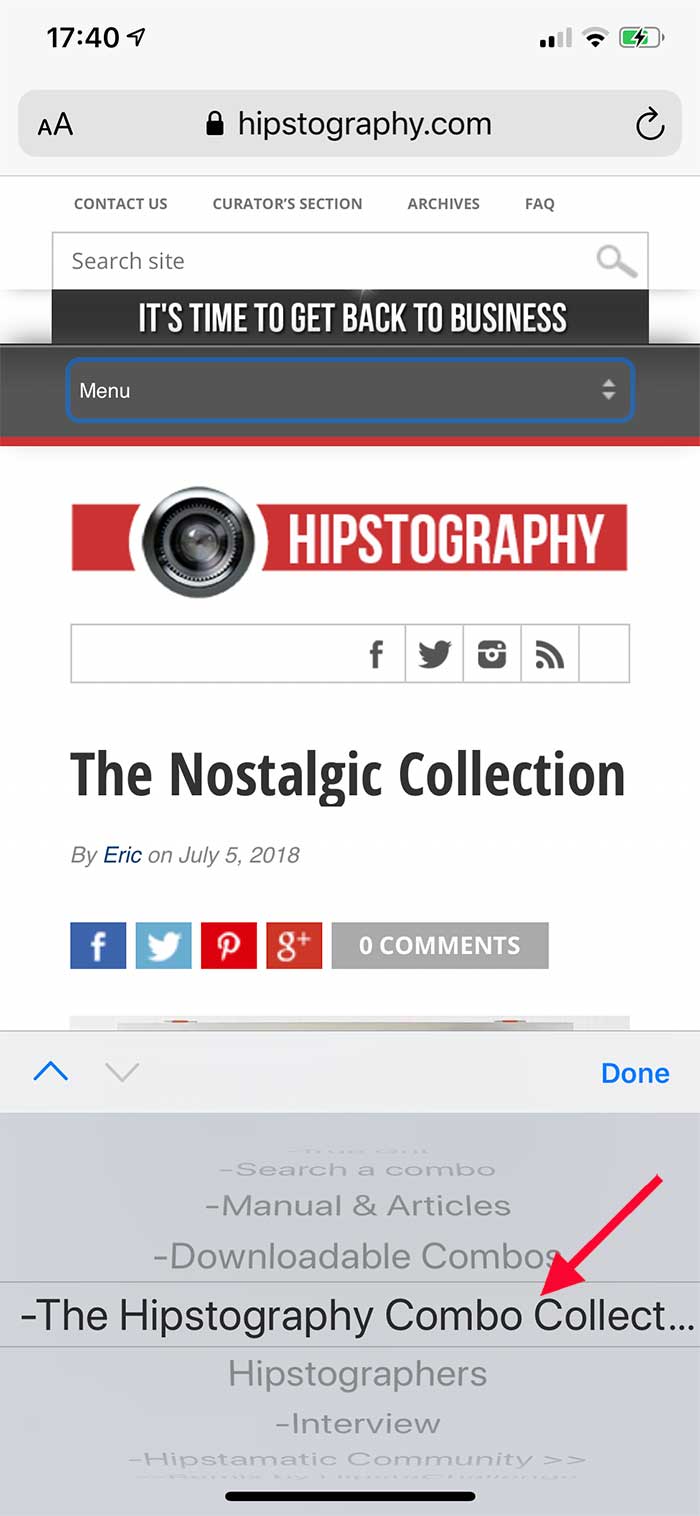
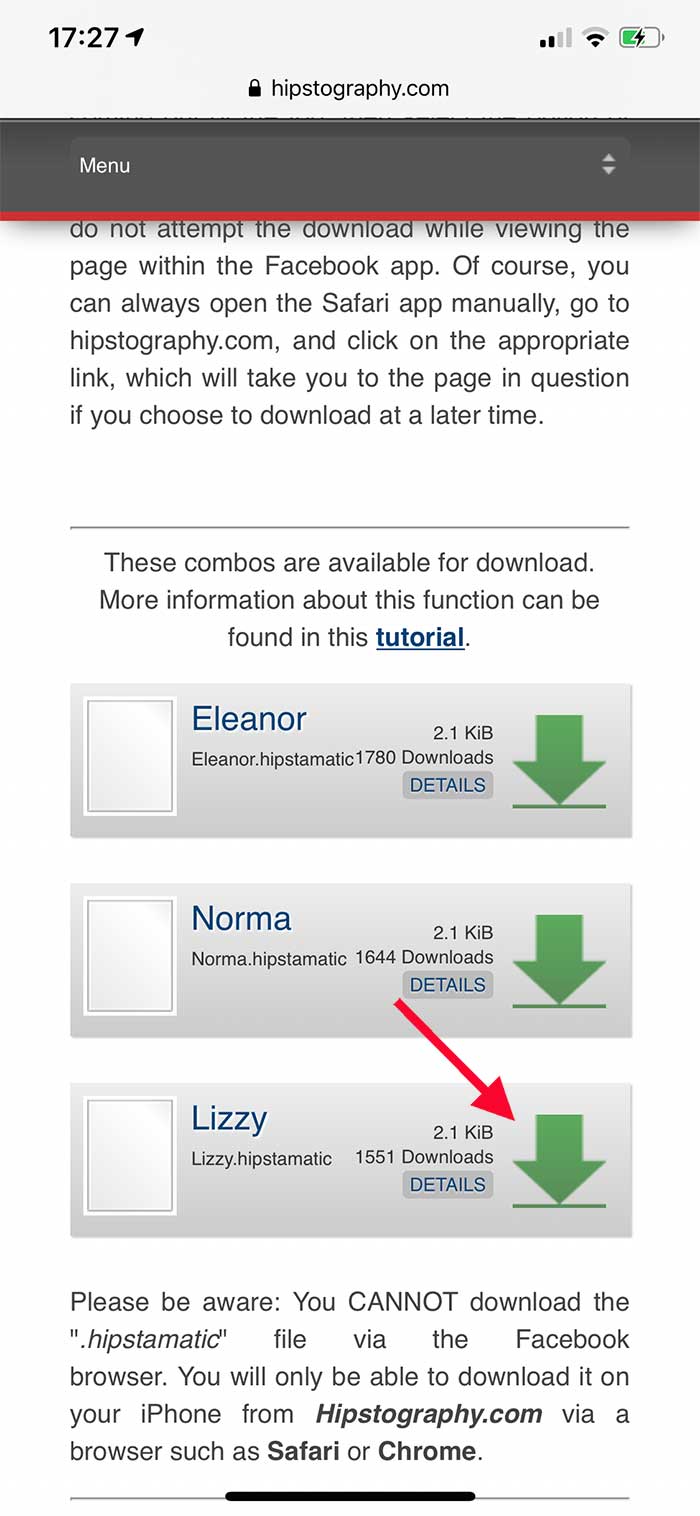
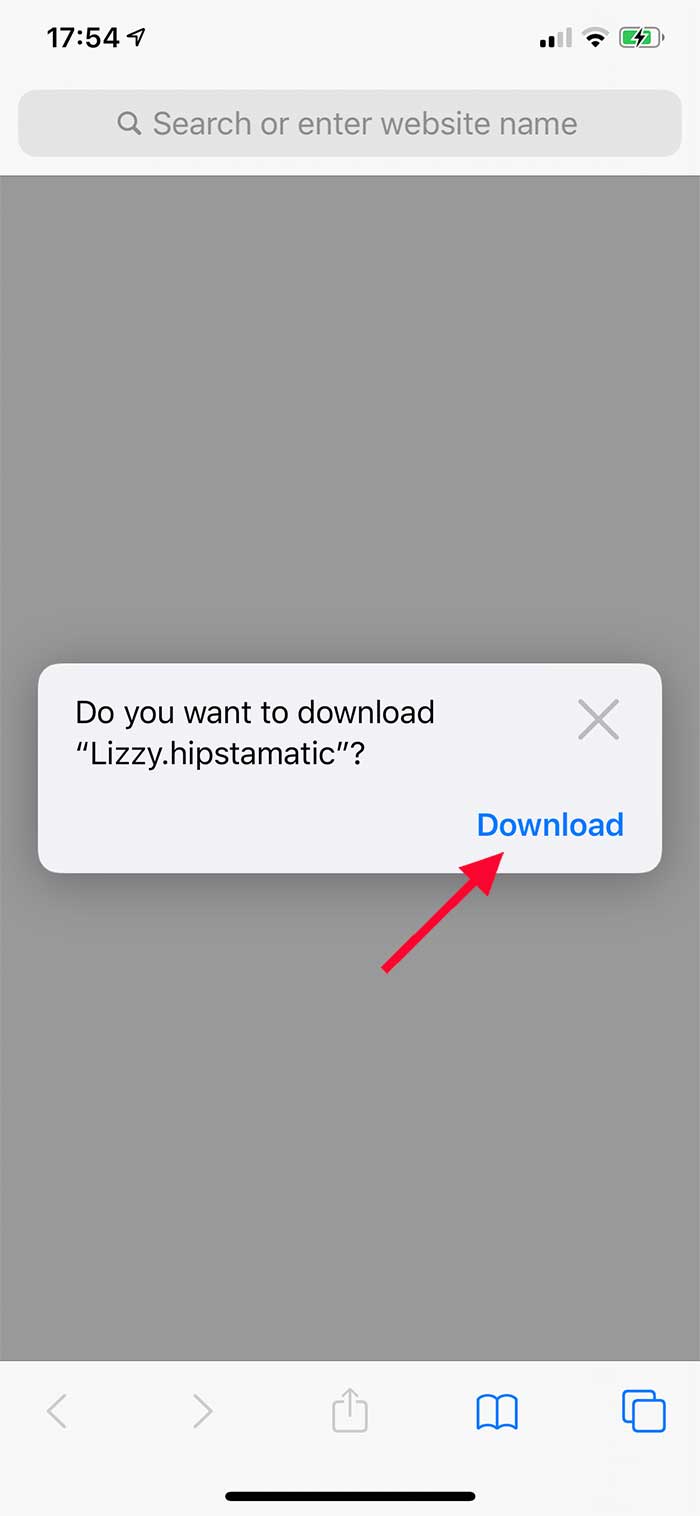
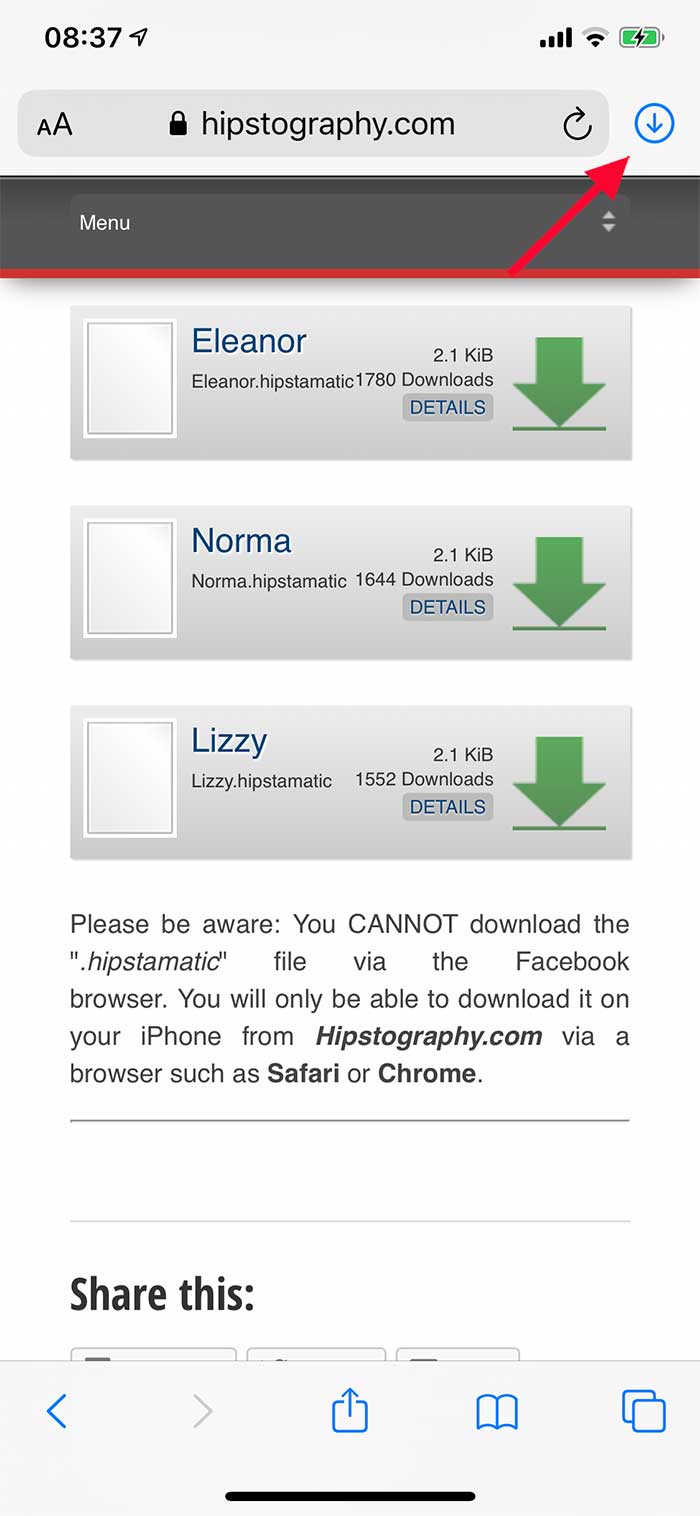
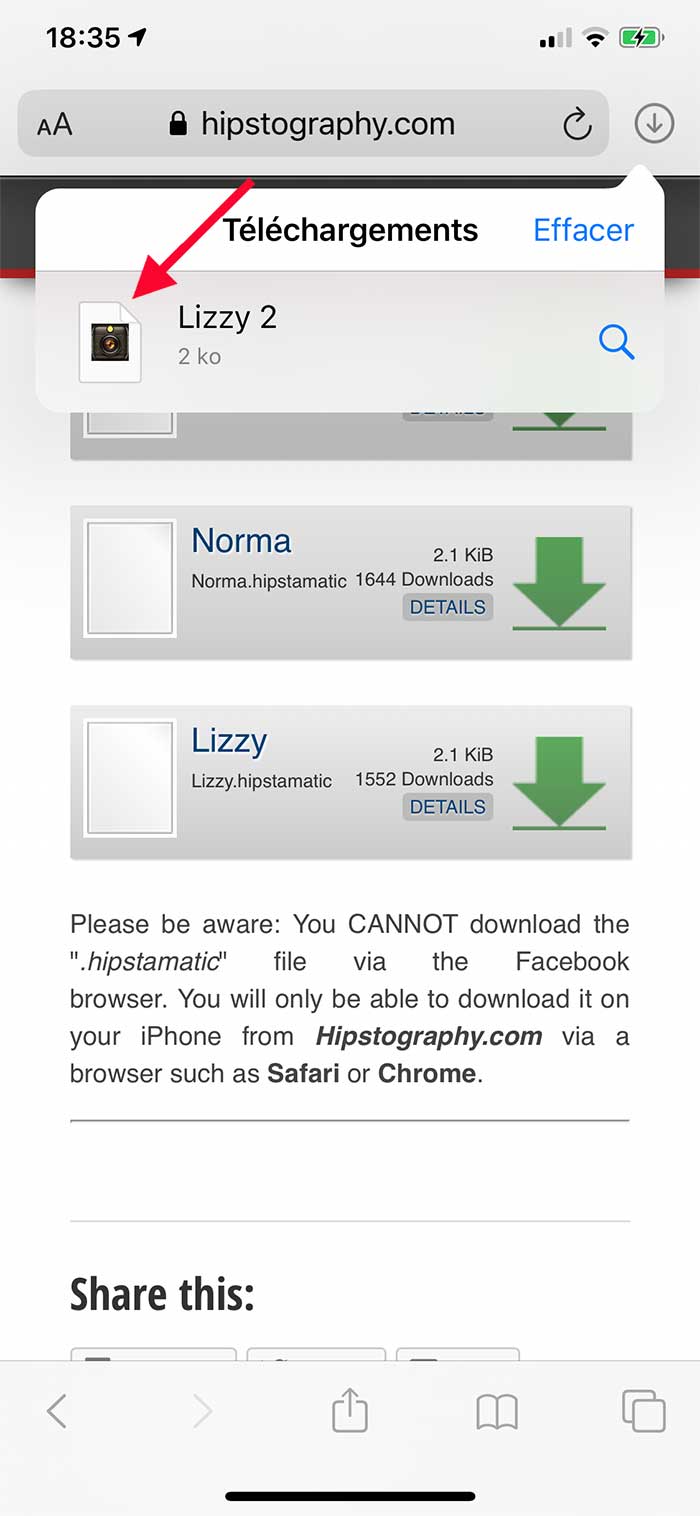
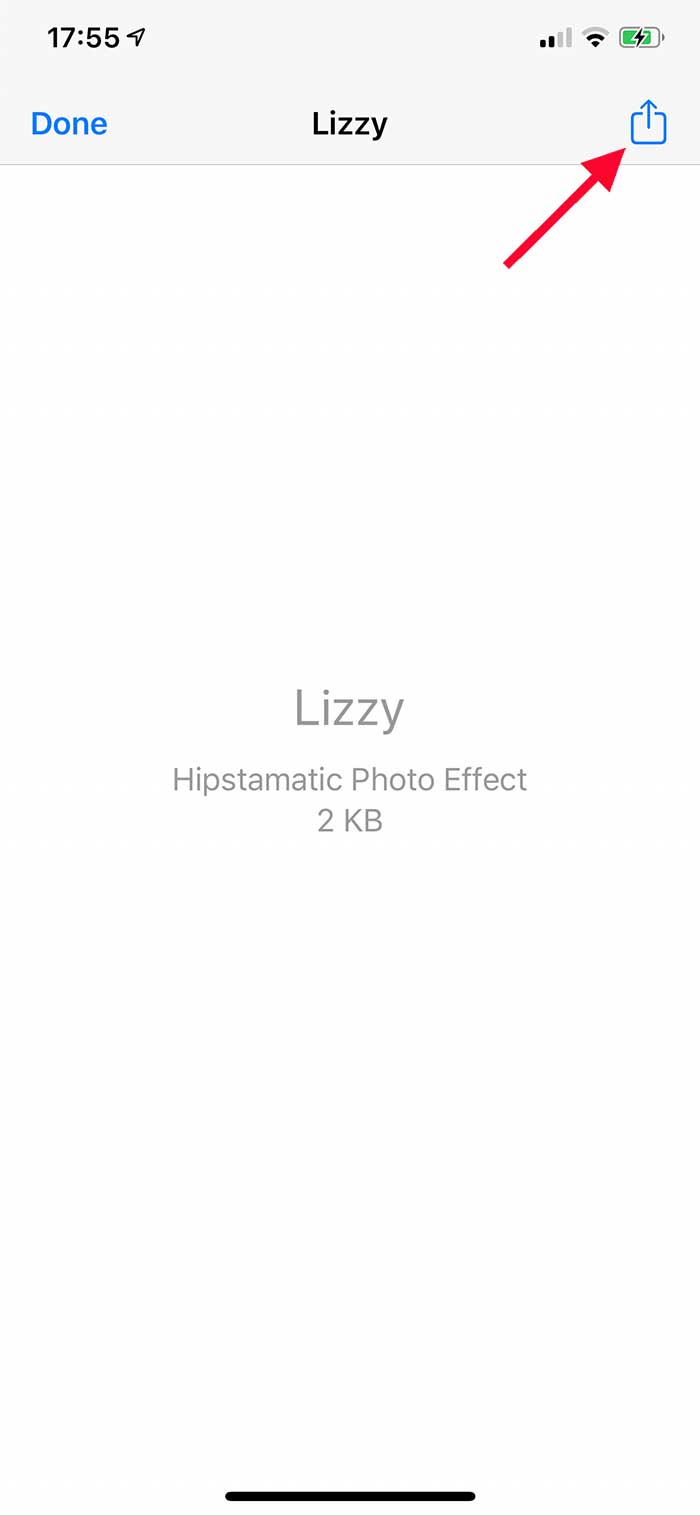
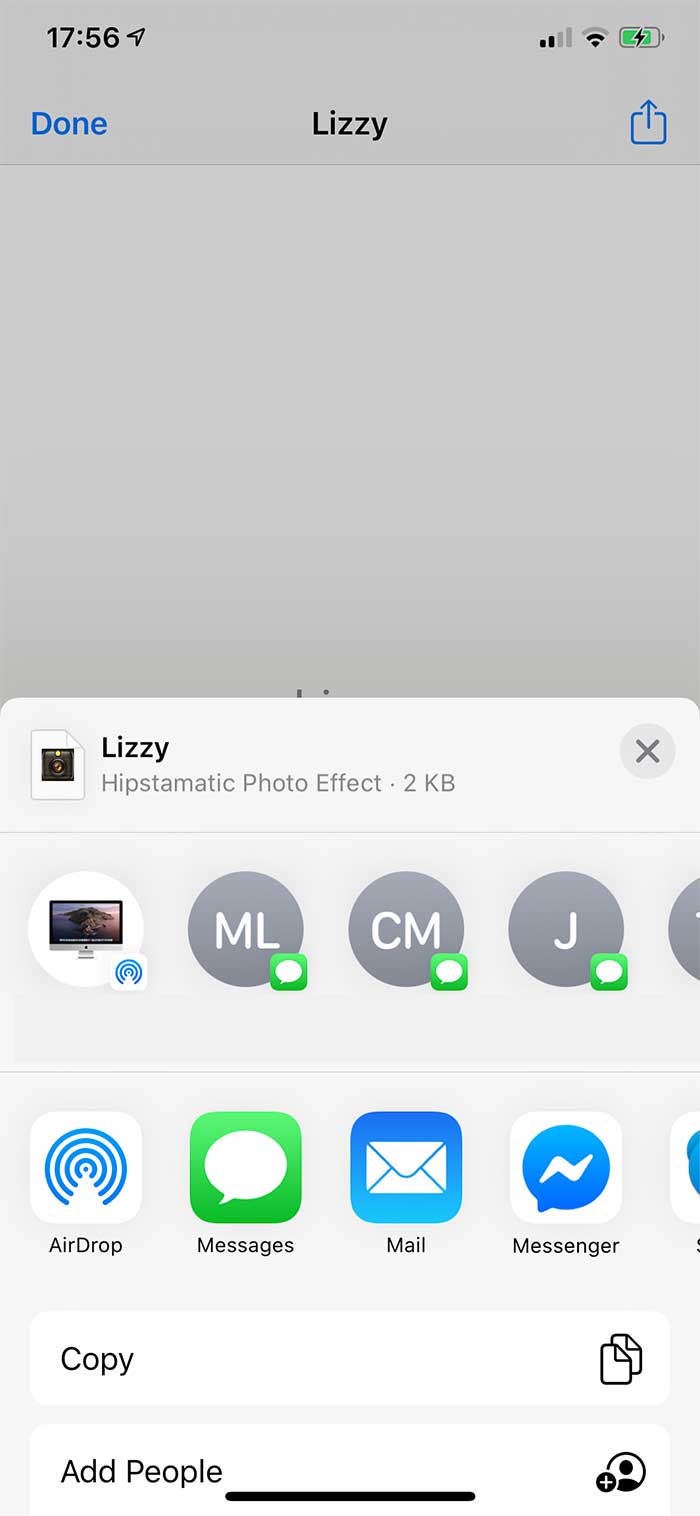
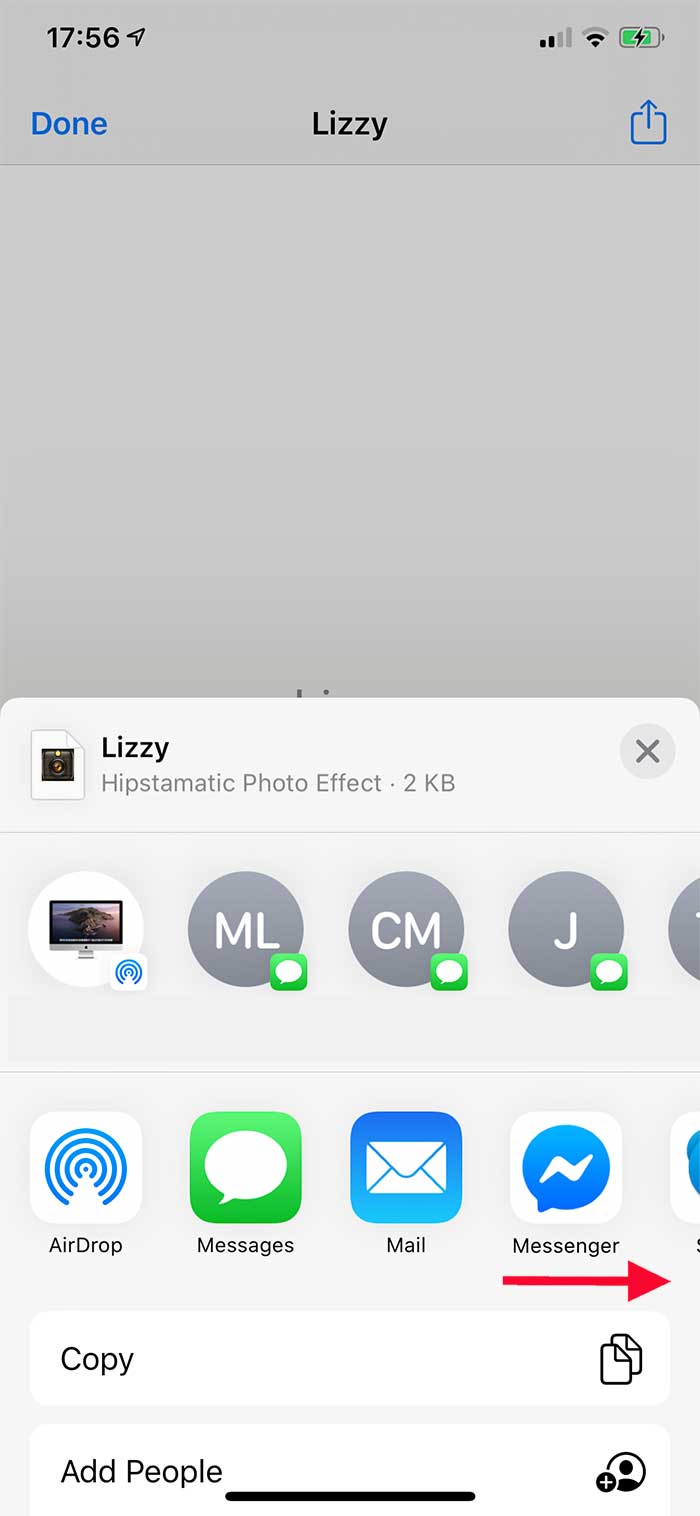
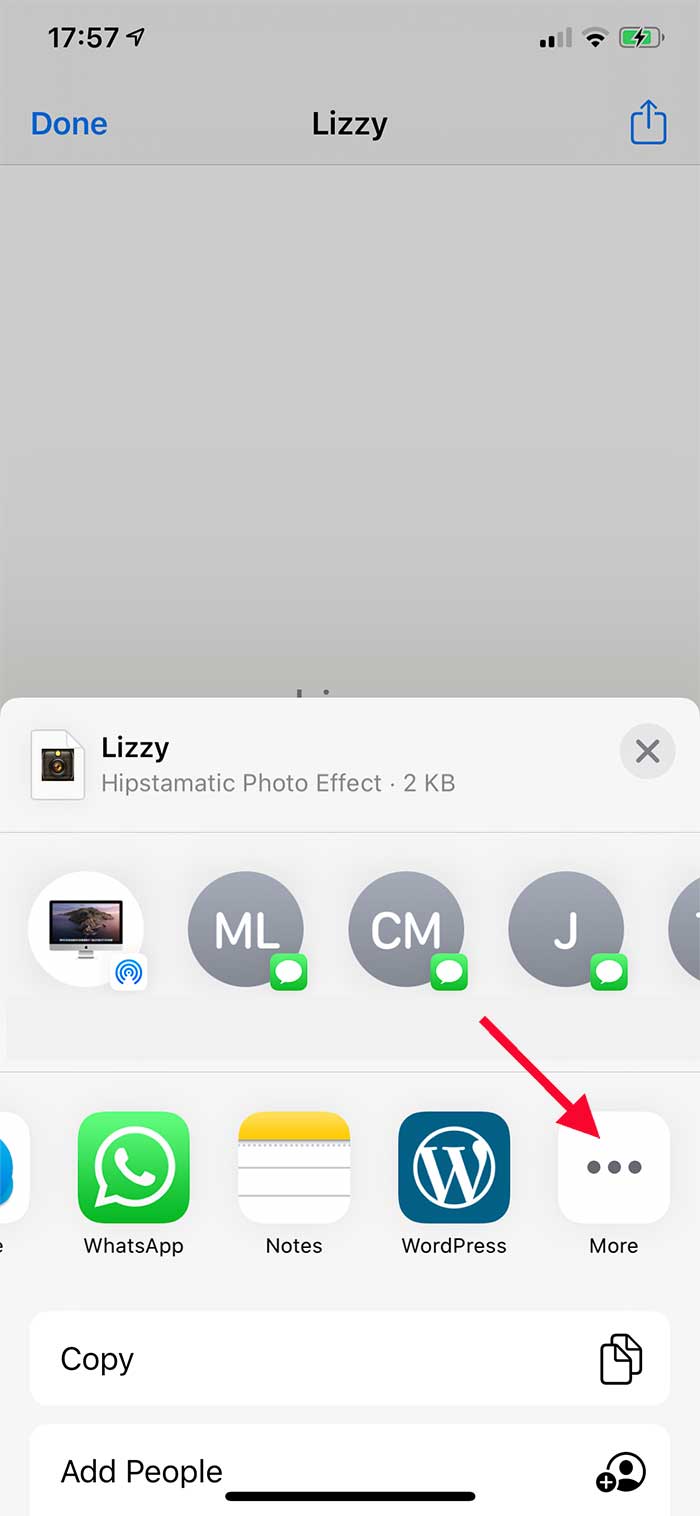
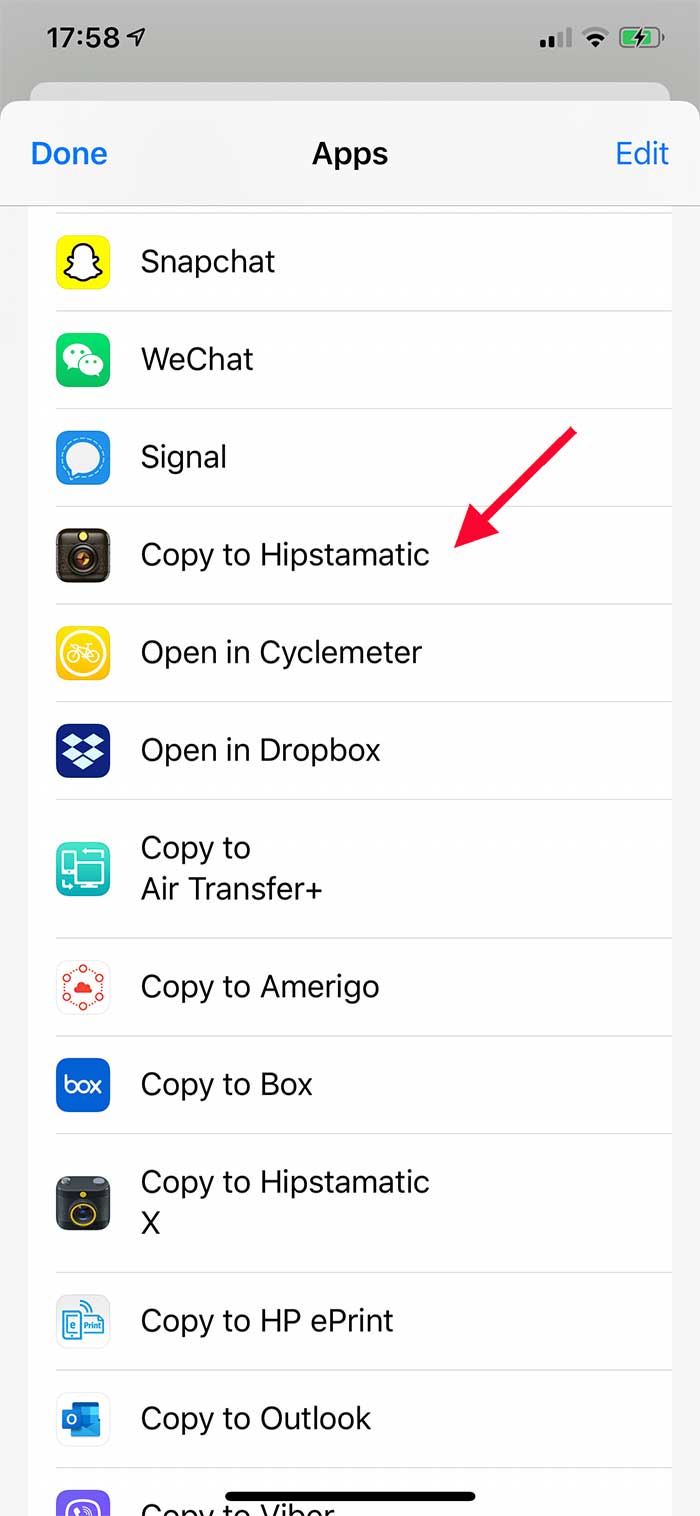
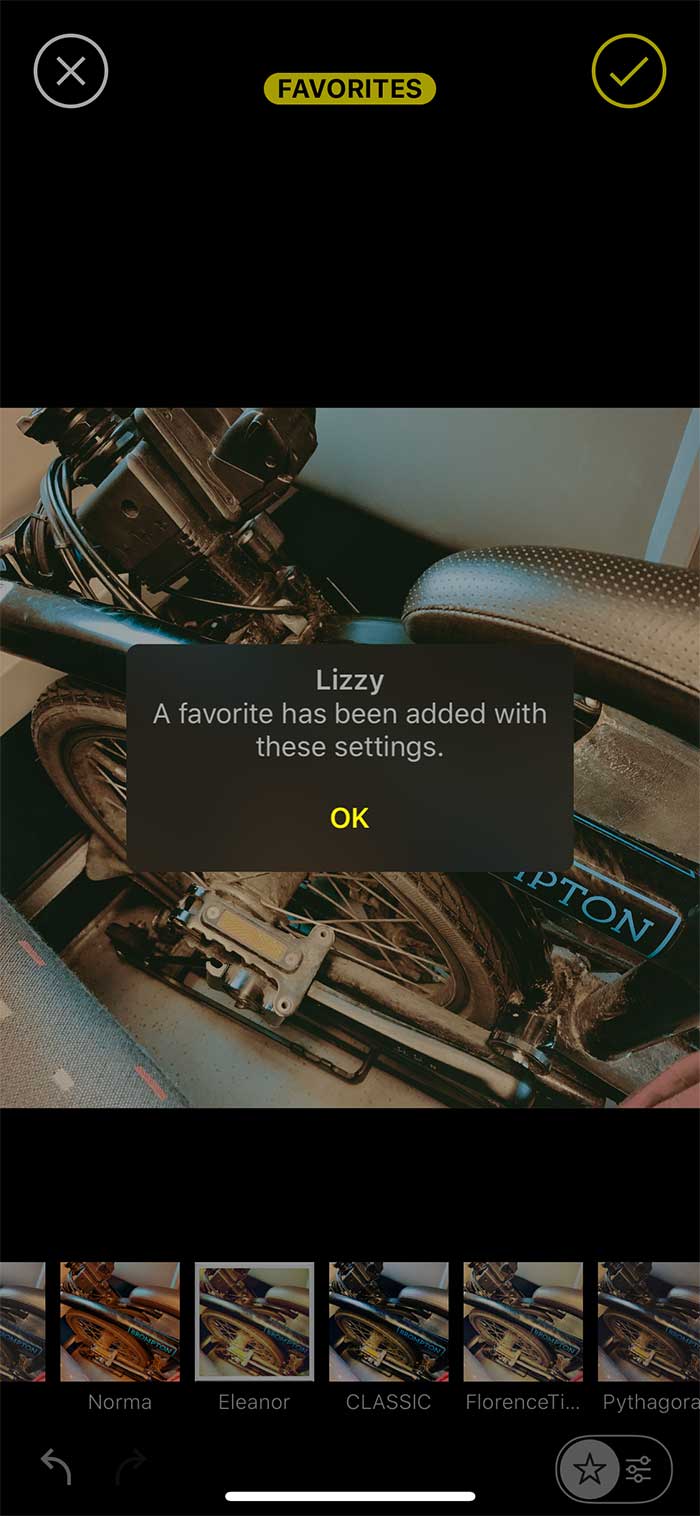




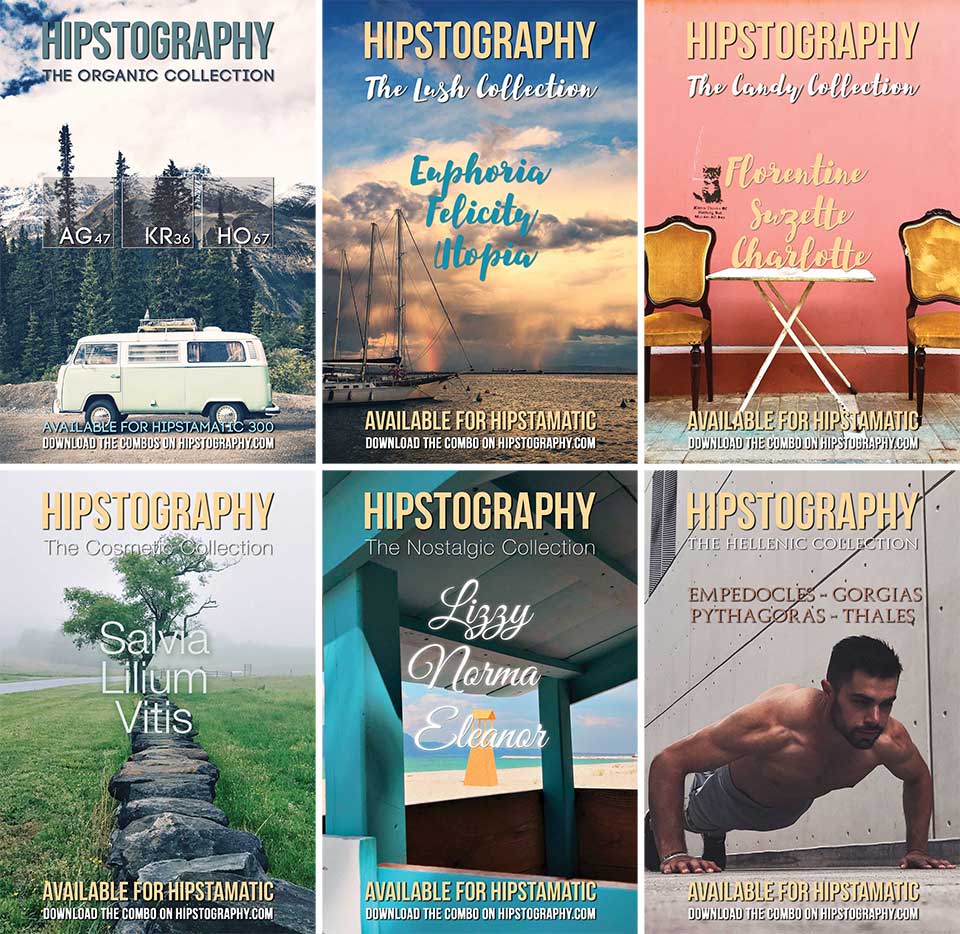




9 Comments